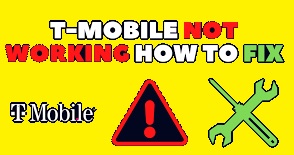Hi, friends welcome to a new post in this post we will learn How To Fix if Mobile Device Is Stuck on T-Mobile EDGE?
Understanding T-Mobile EDGE
What is T-Mobile EDGE?
- EDGE stands for enhanced data rate for GSM evolution which is a network technology that helps to transfer data from the GSM system.
- it is commonly known as 2G and older technique for cellular technology.
- its speed is slower than other technology, about 135 Kbps but was good at that time.
- For phone provider T Mobile, the motive is to provdies high signal strength for proper connection of devices with the internet.

How to use EDGE With 4G LTE Plan?
Like other cellular network, T mobile prefers connectivity and coverage over speed since it is an important factor to stay connected with the network.
if you are in an area where 5G or 4G signal strength is low or not exist, T mobile will connect to a slower but larger coverage network such as 3G or EDGE.
The result of this is that felt in internet speed since browsing the internet required more bandwidth than calls.
The use of EDGE is temporary since T mobile will connect to the original network when signal strength gets acceptable levels.
If anyone is stuck in an EDGE network without connecting to high-speed 4G or 5G networks, it means there is a problem to the phone or network. The issue can be due to bugs that needed to fix
Reasons for EDGE Symbol on a 4G LTE Subscription
There are reasons why you can see the EDGE symbol on your phone as if you have a 4G LTE subscription.
- There can be many causes for getting 2G reception with 4G subscription like You are in an area where poor 4G LTG coverage exists.
- if there is an area with weak 4G LTE coverage, the device can move to a slow data connection like EDGE or 3G to maintain a connection internet.
- The other problem can be with your phone or SIM card. if there is an issue to the device of SIm card it not be able to connect with 4G LTE and will slow data connection.
How To Fix If My Mobile Device Is Stuck on T-Mobile EDGE?
Troubleshooting Steps
1. Check Network Coverage
Check that you are an area where the T mobile network range exists and signal strength is good. If these areas is limited coverage then the device connects to T-Mobile EDGE.
2. Toggle Airplane Mode
Toggle the Airplane mode on and off. it will reset the network connection, and solve the connection problem. After airplane mode is off will search and make a connection with the network.
3. Restart Device
The best solution is to restart teh phone. it will solve errors and referees the phone. It saves the phone from being stuck to Tmobile EDGE.
4. Update Device Software
Check software is updated for best working. If there is a need to update teh software update it.
5. Reset Network Settings
To reset network settings on an Android device:
- Go to Settings.
- Chose System.
- Press Reset.
- Choose Reset Wi-Fi, mobile & Bluetooth.
To reset network settings on an iPhone:
- Open Settings.
- Now General.
- Scroll down and tap on Reset.
- Choose Reset Network Settings.
6. Contact T-Mobile Support
If any method not working contact with T-Mobile support for further help.
Why Do You See T-Mobile EDGE on a 4G LTE Subscription?
It can check “T-Mobile EDGE” on the mobile status bar that we have a 4G LTE subscription. There are many factors to getting 2G reception with your 4G subscription, as someone in the area has poor 4G LTE coverage.
If your areas have weak 4G LTE coverage devices will have a slow data connection, like EDGE or 3G, for maintaining the internet connection.
There is an issue with the device or SIM card. If there is an issue with the device or the SIM does not have features to make a connection with 4G LTE network use slow data connect
Is EDGE better than LTE?
EDGE is called 2G and older mobile networks with less speed than new technology. LTE is a new mobile network technology and is better than EDGE for internet speed.
Do all T-Mobile customers get 5G?
if your phone supports 5G then you can use T mobile new 5G network for free.
How do I know if I have 5G in my area?
Visit the carrier site and check coverage map and check if your area is in covered places.
What is H+ signal strength?
H+ is the fastest mode on the 3G network helps to use speeds of about 10-100 megabits per second.
Why is my phone stuck on tmobile EDGE?
The main cause is that you are in a low signal area. EDGE is a low-power module then LTE so it an used to save battery life in locations where the signal is weak.
Another cause is that your phone can be stuck on EDGE is the phone not support T-Mobile’s LTE network.
How do I turn off T-Mobile EDGE?
What is EDGE on mobile phone?
Why is my T-Mobile internet not working?
Off the WIFI to ensure you are using the T mobile network, set the device network mode to auto, remove the cover from the device, and Update the device software to the latest version.
How do I turn off EDGE WIFI?
- Open the. Settings app. .
- Network & internet. Internet. .
- Tap the. Wi-Fi switch. to turn on or off .
Is 4G faster than EDGE?
How do I get rid of EDGE on Android?
Why is my phone showing EDGE?
How do I get 4G instead of EDGE?
Where are advanced settings in Edge?
- Press on the More button.
- Choose Settings.
- Scroll down to Advanced Settings.
- Press View Advanced settings.
- Switch Block pop-ups to Off.
Read ALso
Faqs
What does T-Mobile EDGE mean?
T-Mobile EDGE or (Enhanced Data Rates for GSM Evolution) 2 G mobile data standard that offers a speed of about 38 Kbps. It is made to increase real GSM data standards and offer high speed for mobile device
Why does my phone say EDGE instead of 4G?
When the mobile network shows “Edge” then 2G, 3G, or 4G, define that your device is connected with the EDGE network. EDGE is a digital mobile network that predates 3 and 4G and is part of 2G (second generation) technology.
What is EDGE mobile service?
EDGE, or Enhanced Data GSM Evolution, 2G technology network. it is faster than GPRS having a download speed of over two times faster at 384Kbps. it is also called 2.5G network due to the speed
What is EDGE in mobile data mean?
Enhanced Data GSM Evolution, is another t 2G technology network type. EDGE networks are slower than 4G LTE networks, but they are still higher speeds than 2G networks.
How do I change from EDGE to 4G?
If you have the EDGE symbol on your phone, use these steps to change to 4G:
- Check your location.
- Restart your phone.
- Update the phone’s software.
- Reset network settings.
What is EDGE in 5G?
Edge computing, mixing with 5G, helps to increase and enhance digital experiences, provides good performance, supports data security and enables continuous operations in any field of life
Is EDGE better than 5G?
The focus of 5G is to provide high speed and connecting to a larger number of devices. EDGE’s main focus is to low latency and real-time processing. The future is in these technologies working together, with edge computing enabling instantaneous reactions and 5G enabling continuous communication.
Is EDGE 3G or 4G?
EDGE is a 2G mobile data standard. 3G and 4G are newer mobile data standards that offer faster data speeds than EDGE.
What is cell EDGE in LTE?
Cell edge rates in LTE is like other wireless communication systems like WiMAX, CDMA2000 EVDO, and HSPA, the LTE has a rate layering feature. That is, the higher the edge rate, the smaller the cell coverage radius.