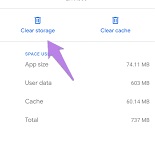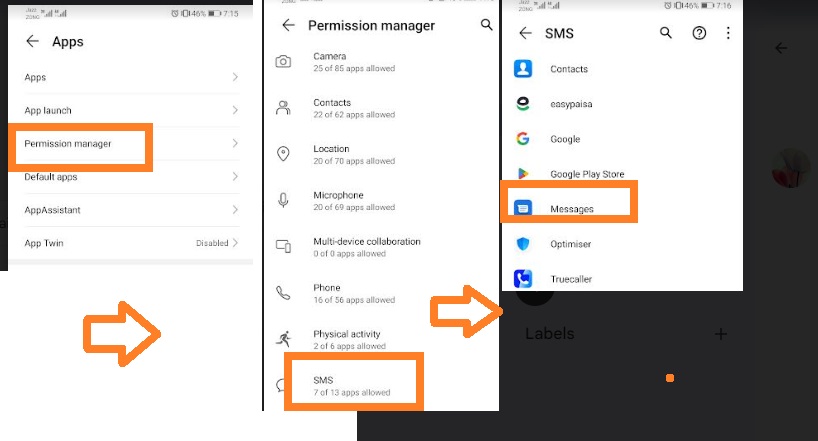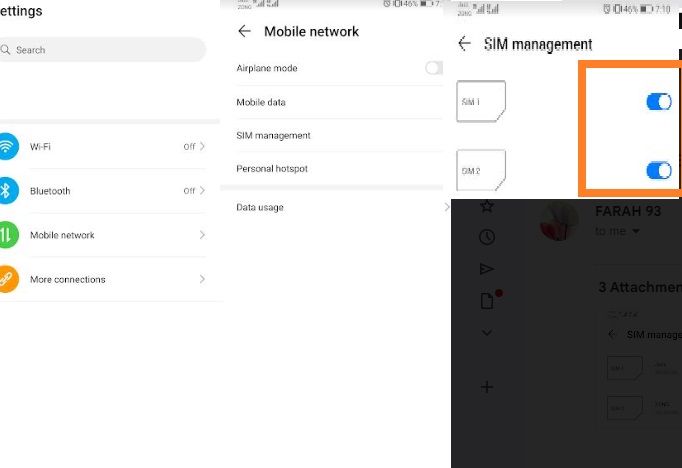Hi, here we will learn How to Fix Message Not Sent Invalid Destination Address – Latest Guide. Currently, communion through text messaging is very common. Android phones help to take messaging applications to send and receive messages. But in some cases, when we try to send a text message, we have an error: Message Not Sent, Invalid Destination Address. It can be annoying, especially if we try to send any critical messages.
Here, we will discuss different methods to solve this issue and its reasons. So, let’s get started with How to Fix the Message Not Sent Invalid Destination Address.
Invalid Destination Address in Messaging
The message we try to send but not send is very annoying. But it is due to some issues that we face, such as an invalid destination address error that is like an unexpected road blockage that prevents us from reaching our destination. This fact is like if we send a message to someone, but it is not sent, and we have an error.
Invalid Destination Address’ Error
‘Invalid Destination Address’ error means that this error message comes when the system it not able to identify the recipient address. It can be due to improper entry, account not exits, or server issues. These errors commonly pop up in my email inbox, it also occur in other messages like text messages or instant messaging applications
Technical Issues of Invalid Destination Address Errors
For good understanding, we must know the technical aspects. Messaging systems based on accurate addressing to route messages accurately. In email systems as a receiver, the address is parsed through MTAs with the use of a technique known as Domain Name Resolution. If there is any issue with the address process steps causes the ‘Invalid Destination Address’ error.
How to Fix Message Not Sent Invalid Destination Address
Check that the SMS Plan is Active
There is a need active SMS plan with wireless carriers to send SMS text messages. if the SMS plan is not active message will not be sent. In some cases, the monthly wireless plan comes with charges for sending text messages
But if you have subscribed pay-as-you-go plan, have to buy credits for messages sent. These issues caused due to less credit on account. For checking your SMS is active contact with a wireless carrier. The balance of the SMS plan is also checked by logging in to the site.
Stop Message APP
- The messages app is not working accurately, so I get a message-not-sent error. To solve this, force the app to stop and restart. By using these points
- Setting, Apps & and notifications
- After they got to the message, Force Stop
- After the force stopped app restarted the phone and sent text messages.
On and off Airplane mode
An error in Android’s phone or an invalid destination address can cause a message not to be sent. The best method to solve this issue is through toggling ON and oFF airplane mode. it will reset the phone connection and maybe issue will solved
Open settings then press Wireless and Networks, search Airplane mode, and ON it. For some time again OFF it
Clear Cache and Data of Messaging APP
Phone cache memory is a storage component that stores data for some time. This causes memory to be an error and casues issues with the phone messaging app. Clear cache data of the app helps to solve the issue.
For this open setting and Apps and move to the Storage option. Press on clear cache and clear data
Restart the phone and then send a message. If the still issue exists reinstall the app.
Enable Permission for SMS App
When the SMS app does not send messages, there is an error for Message Not Sent Invalid Destination Address. To solve this issue, enable the SMS app
For this open setting then Apps, search SMS app, press on app, and enable Send SMS permission
Restart Phone
Unsent text messages will sent automatically when the phone is restarted. It is the best technique to solve issues if that software causes. This process makes sure that all unsent messages are sent and pending errors will be solved
Check Receiver Number
In some cases, we added space before the contact number or faulty type digits. These errors can cause messages not to be sent. check that you have entered the correct number for sending a message. To prevent this error, type the number manually selected from the contact list
Messaging APP Update
If the app is not updated, it causes issues like an “invalid destination address” error. For checking updates, open the app store on your phone and search the app. If the app needs an update, update it.
Update the app to send messages and solve the “invalid destination address” error.
SIM card is Valid
The SIM card is needed to use cellular data on the phone. If anyone gets a message not sent error, it can be due to a SIM card invalid status. Check the SIM card status by opening the Setting option, then cellular. If there is an Invalid SIM next to carriers, that means the SIM card is not active
Use the new SIM card to solve this issue. To get a new SIMcar visit a Verizon store or authorized retailer
Update Carrier Settings
Your phone settings can be outdated, resulting in the message not being sent in error
For this open setting, general about
Here you can see the update carrier setting if there is an update. Follow instructions and restart the phone
Read Also:
- Sim Failure Iphone 13/13 Pro Max Here’s the Fix [2024]
- How to pair an iPhone with your car in different ways
- How to Install Apple Carplay on Iphone
- 7 Ways to Fix? Please Wait While Voicemail is being Downloaded
- How to Turn Off Voicemail on iPhone
- How to Fix “Your Call Cannot be Completed as Dialed”
Faqs
Why will my phone not send text messages?
To solve this issue restart your phone or check updates. Check if your receiver has blocked you, or if your carrier is facing a network issue. It can also be tried by clearing the messages cache or ensuring the SIM card is installed accurately.
Why does it say the service not activated on the network?
it means that the file we are sending through MMS is larger. if it is a photo, it is suggested that the HDR setting is not enabled on the mobile camera
What does message not sent mean?
The receiver opted out of the message, the receiver blocked your phone, or messages have illegal data or network issues
How to know if someone blocked you?
- We will not see his contact last seen, online status
- I do not see updates on the contact profile photo
- Any message sent through WhatsApp will have one checkmark
What to do if the sim is not sending messages?
- Check sim has packages
- Make sure SIM card is inserted accurately
- Reset SMS setting to default
- SMSC must be check
- Clear message app data
- contact the SIM provider to solve the issue
How do I reset my SMS settings to default?
- Install the Messages app on the phone and open settings.
- Press teh reset button to set all measure features to default
- Restart the phone and send text messages
How to activate a SIM card?
Make an account or sign if you have an account. Login in a US mobile account through the site or with the use of the app. On the menu left-hand side open Add a new line. Press on I’m ready to activate.
Can I send messages without a SIM card?
It can’t done, but without a sim, you can only send messages through Apple devices. If you have to send SMS or MMS, then you need a SIM card