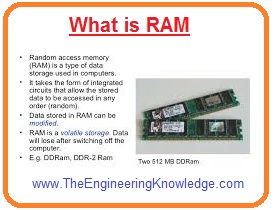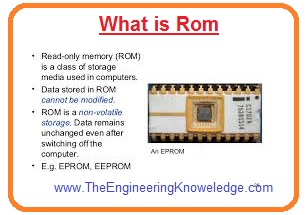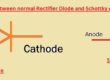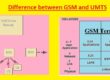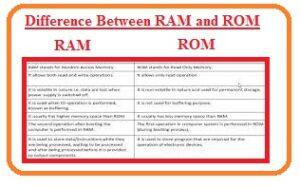 Hello guys, I hope you all are doing great. In today’s tutorial, we will discuss the Difference Between RAM and ROM. There are 2 basic types of memory first one is ROM and the second one is RAM. RAM is volatile memory which means storing data when power is provided to the computer. ROM is a non-volatile memory that retains data when there is no power given to the computer.
Hello guys, I hope you all are doing great. In today’s tutorial, we will discuss the Difference Between RAM and ROM. There are 2 basic types of memory first one is ROM and the second one is RAM. RAM is volatile memory which means storing data when power is provided to the computer. ROM is a non-volatile memory that retains data when there is no power given to the computer.
In today’s post we will have a detailed look at both ROM and RAM memory with the detailed and find their different parameters. So let’s get started with the Difference Between RAM and ROM.
Difference Between RAM and ROM
RAM
- RAM stands for random access memory it is volatile memory means lost information when there is no power at the computer.
- It is a type of memory unit that stores data and reads and is normally used for storing data.
- Dara can read and write on it.
- It comprises of multiplex and demultiplexer circuits that help to make the connection between reading and writing.
- It is an eight and sixteen-bit data device generally the single address of a bit can be added through it
- It comes in ICs form having MOS memory units.
- Random-access memory permits the computer to read the information very fast.
- RAM performs both read and write functions.
- Its operating speed is fast.
- It is a temporary data storage memory.
- Its price is high.
- Its types are SRAM and DRAM.
- The physical dimensions of RAM are larger than the ROM.
- Its shape is like a rectangle and is inserted into the motherboard of a compute
- It is volatile in nature and stores data till supply is given to it.
- It comes with two main types random access memory and static random access memory.
- Its memory capacity is one to two fifth six gigabytes per chip.
- If power is cut off due to some reason the stored data will be lost in the RAM.
- To get data from the RAM processor get direct access to the RAM..
- It is also known as primary memory.
ROM
- ROM stands for read-only memory. It is a non-volatile memory.
- It stores data on a permanent basis and is employed for storing of different software.
- Normally used video games are stored on ROM
- It comes with the ics having a dot matrix configuration.
- Its memory capacity is four to eight MB per chip.
- It is a read type of memory.
- Its operating speed is less than the RAM.
- Its types are PROM, EPROM, and EEPROM.
- It is a permanent type of memory storage.
- It is also called secondary memory.
- It disconnection of power the data is still stored in the ROM.
- There is no direct access of the processor to the ROM.
- Its price is less than the RAM.
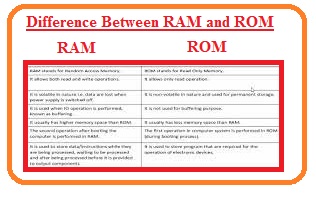
RAM vs ROM
| Difference | (RAM) | (ROM) |
|---|---|---|
| Data-Retention |
Due to its volatile nature, it stores data until power is on |
ROM is non-volatile so it stores power when the power is off |
| Read/Write | Read and write functions supported | Read functions supported |
| Use | It stores data that is currently processed from the CPU |
it stories firmware or microcode, |
| Speed | high-speed memory | Slow speed |
| CPU Interaction | CPU has access to data in RAM. | CPU does not access to stored data in ROM. |
| Size and Capacity | Large size and high capacity | Small size |
| Used | CPU Cache, Primary memory. | Firmware, |
| Accessibility | Data can easily access | Difficult to access |
| Cost | Costly | Low cost |
| Chip Size | A RAM stores some gigabytes (GB) of data. | A ROM stores megabytes (MB) of data. |
| Function | Store data recently processed by CPU. | store firmware, BIOS, |
Features of RAM
- These are some features of RAM.
- RAM is used to start and loading of the operating system of a computer.
- Its speed is high for reading and writing data
- RAM retains till teh supply is on
- In RAM, data stored in GB
- The thirty-two-bit personal computer has four gigabytes of RAM and the sixty-four-bit personal computer has sixteen exabytes of random access memory.
Types of RAM
- These are some types of random access memory.
- DRAM stands for dynamic random access memory.
- SRAM stands for static random access memory
- SDRAM stands for synchronous dynamic random access memory operating with very high speed.
Advantage of RAM
- These are some advantages of RAM.
- it does not have any moving parts and works as the noise-less
- power of RAM is less than the disk drive.
Features of ROM
- These are some features of Read-only memory.
- In ROM only one time data can be written, after writing we can read data numerous times.
- Read-only memory is used in the starting function of modern computers.
- ROM can store four megabytes of data or more.
Types of ROM
- These are some types of ROM.
- EPROM stands for erasable programmable read-only memory,
- PROM stands for programmable read-only memory.
- EEPROM stands for electrically erasable programmable read-only memory.
- MROM stands for MASK ROM is a category of read-only memory The data on this ROM can be written by the ICs creators.
Read also:
- Difference Between a Single and Double Pole Breaker
- What is the Difference Between: Ceramic vs Electrolytic vs Tantalum Capacitors
- Difference Between Shunt and Series Voltage Regulator
- Difference between RASPBERRY PI PICO and ESP32 C3
- Difference Between HDD and SSD
- Difference between ROM and PROM
Faqs
- Ram stores data that is under working and volatile and stores data permanently after there is no power.
- ROM has features to store data in MBs, from 4 to 8 MB per chip.
- RAM stores data from 1 to 256 gigabytes (GB) per chip. In computers, 16 GB to 32 GB of RAM are used.
- The speed of ROM is slower than RAM, and data in RAM can be modified, erased, or read.
- Higher RAM makes it easy for computers to perform many operations at one time, and upgrading storage will increase battery life, make it easy to open applications and files, and provide more space for photos and applications.
- Masked Read-Only Memory (MROM) is a type of ROM that is not able to be changed. This type of form is used in computers; PROM is like the MROM, and it is programmed afterward.