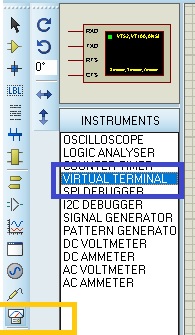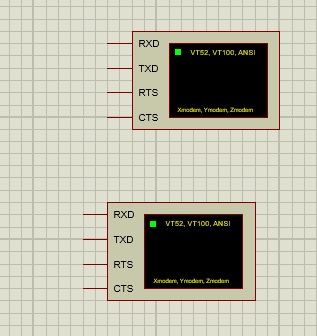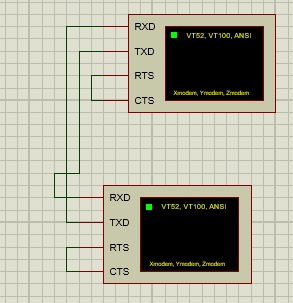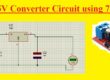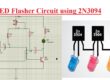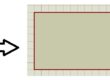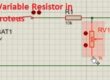Hello, readers welcome to a new post. In this tutorial, we will learn Virtual Terminal in Proteus Simulation. Proteus software is used to simulate different projects that are going to be practical. It comes with different features that are used to make various projects. Here we will discuss the virtual terminal that is used proteus to send and receive the data to a serial port.
We will cover all details about the virtual terminal and its related parameters. So let’s get started
Virtual Terminal in Proteus Simulation
- First of all, open your Proteus software in your computer, then move to the shown tab in the figure below and press on it to see a different option where the virtual terminal exists.
- Place the virtual terminal box in the proteus display as shown below
- Now make the connection between two virtual terminal boxes as shown here
- Now press on the run button two windows will be open press right on one window to select the echo-type characters. That which you will write will be seen in other screen displays.

What is Compim in Proteus?
COMPIM is a physical serial port. it buffers serial communication and denotes it as digital signals to the circuit. The serial data transmitted from the UART module or CPU will pass through the computer’s serial port.
What is a virtual terminal?
The virtual terminal is a software application for merchants that helps to accept payment with a payment card, specifically a credit card, without needing the presence of the card
How do I enable virtual ports?
- Choose System > Network > PortName > Virtual Ports. PortName is Internal Port
- Press New Port to show the configuration page. Then complete the configuration according to the instructions.
What is the virtual terminal interface?
- A virtual terminal is a text-based interface in GUI or another program that helps users access the computer of the server.
- Virtual terminals replicated functions of hardware terminals without use of physical devices.
Why is the virtual terminal not showing in Proteus?
After playing the simulation and the virtual terminals do not work then click right on the Virtual terminal component and after that click on Virtual Terminal.
What is the use of a virtual terminal in Proteus?
A virtual terminal is too of proteus that is used for date view coming from the Serial Port and also sends data to the serial port
What is the difference between a virtual terminal and a virtual console?
Virtual Console
it is applications that work with physical terminal devices in software and connects with Linux system on serial port with software configuration virtually.
Virtual terminal
It offers a data text-based environment for accessing the shell
Conclusion
That is all about the Virtual Terminal in Proteus Simulation I have explained all the steps that are used for the virtual terminal to transmit data through the serial port and receive data through the serial port. Thanks for reading have a nice day
Read also:
- Fading LED Light Circuit-Proteus
- Water Level Indicator Circuit-Proteus
- Dual Power Supply Circuit-Proteus Simulation
- 12V to 5V Converter Circuit Proteus Simulation
- How to Make Component in Proteus
- PCB Designing in Proteus
- Zener Diode as Voltage Regulator Proteus Simulation
- Introduction to Proteus