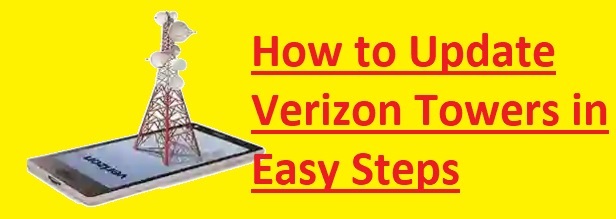Hello readers welcome to the new post. Here we will discuss How to Update Verizon Towers in Easy Steps. If you are facing difficulty with slow internet speeds and weak receiving on your phone. Here we will discuss updates on verizon towers that can increase cellular working, provdies speed data, and increase coverage. So let’s get started with How to Update Verizon Towers in Easy Steps
How to Update Towers on 4G Phone
- if you have Verizon 5G device updates the closed towers are the automatic technique, and you do need to take action to keep the phone updated.
- But it can manually force an update if facing automatic processing failure. Some signs are insists the phone to updated for a larger number of dropped calls and drains the battery.
- For manual update the power tower off the phone and remove the SIM card. Wait for some time. Put the SIM car on the phone again. So you can check that the phone is updated to the closest towers.
- Updates your verizon phone programs phone to the preferred roaming list PRL. If it is done on a regular basis you will use the best service of Verizon. So on 5G phones, the PRL is updated frequently, and for each restarting process
- Phone updating is free of cost process and there is no need for any airtime charges. These features can be used at any time of day. When you update the phone or do it manually, will use a longer battery with some dropped calls
How to update Towers on 3G Phone
- it was predicted that 3G will be ended by 2018 but if you do not have 3G devices with no SIM card it can manually update your phone. Verizon referred to updates twoers after three months and then changed plans on 3G devices. For manual updates 3G phone dial*228 and send. Then wait for the message that defines that your phone is updated successfully.
How To Update Verizon Towers on iPhone
For updating verizon towers on iPhone. Make sure that your phone is connected to a stable WiFI or cellular network. After that in the phone settings choose General and click on About. Here you can choose carrier settings updates and according to the instructions update the settings of the network. When updates are finished iPhone will be connected to Verizon tower and the network.
The second option is to update Verizon towers on iPhone is an automatic process. For this connect the phone to Wifi and open the setting app. There choose iTunes & App Store option and then move to Automatic Downloads. Ensure that the updates option is on and connect the phone to the power supply so it downloads and installs any new updates. After updates installing restart the phone and check the issue solved.
Why Update Verizon Towers?
if your location is in an area where there is poor verizon coverage then you have to increase signal strength by updating the tower of the carrier. Using this step
- For iPhone,
- Setting> cellular> cellular data options>Update Carrier Settings
How to Update Verizon Towers in Easy Steps
- The first step is to check that you have the latest phone software. mostly it can help to solve differnt network problems with verizon. For checking the latest software updates option settings, then system updates, and then Check for Update. if there is updates exist download and install the app.
- There are differnt communication frequencies for Verizon based on the location and strength of the signal. So supported phone should synchronize with the frequency band. To check whether the phone is supported with the frequency of verizon check the verizon wireless site or contact customer support
- Ensure that you are in a location where coverage of verizon exists. Verizon covers a large area in the USA, but it does not work for remote locations. Such as if you are in a rural area, there is a need satellite signal booster to ensure accurate service
- After confirmation phone is supported and your Verizon coverage exists, so update the towers. For this dial *228* and then send. After that choose 2 for updating the phone roaming setting. It refreshes the network coverage in that area.
- After following the prompts voice message will prompt you to wait to complete the process. After the system stops phone will restart automatically so start the phone manually.
Faqs
How do I update my towers for Verizon?
To update the tower for Verizon for older 3G phones without SIM dial *228 and update the tower. In the case of 4G LTE devices PRL is updated by switching off the phone removing sim and inserting the SIM card monthly
What does * 228 do on Verizon?
*228 is employed for updating Preferred Roaming Lists (PRLs) and activating devices
How do I update my roaming towers Verizon?
Call *228 on the home coverage area. Then choose 2 for updating the phone’s preferred roaming list. This process will take about two minutes after that confirmation message is received, and a message shown on the phone screen
Is Verizon upgrading towers?
The main upgrading for the verizon network for some years is the introduction of the 5G service to more than 230 million people acceleration of the C band spectrum and use of premium mm-wave spectrum to provide customers in high 5G usage areas
How do I refresh my Verizon phone signal?
Restart the phone dial *228 then choose option two and dial *22899 and Send
Who builds Verizon cell towers?
Verizon and Vertical Bridge have made an agreement to build cell towers all over the USA to expand Verizon’s 4G and 5G ultra wideband services. Vertical Bridge made an agreement to make these towers suit verizon as the anchor tenant.
How many towers does Verizon use?
Verizon has about 70000 cell sites and 50000 to 75000 small cells all over the USA
Does Verizon own 5G towers?
Verizon owns and manages the active infrastructure on the cellular tower required for 5G services.
Did Verizon sell their towers?
Verizon has agreed to sell more than 11000 of its wireless towers to American Tower which is one the leading tower companies in the U.S., for 5.056 billion dollars.
Who is Verizon owned by?
Verizon Wireless owned business operated by Bell Atlantic, which owned 55% of the venture.
Did AT&T buy Verizon?
AT&T bought the Verizon’s assets for about $2.35 billion in cash.
Who owns the most cell towers?
The largest global owner and operator of cell towers, American Tower comes with more than 219000 sites in its network. With a market capitalization of $121.40 billion and a net operating income is about $3.132 billion in 2021, it is the largest company