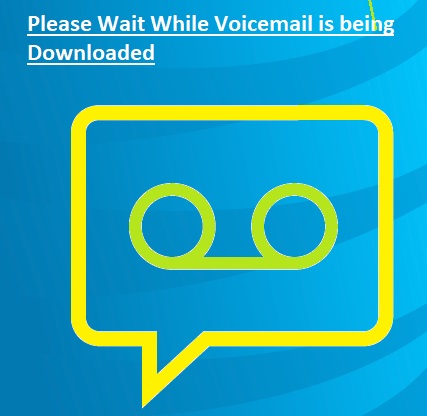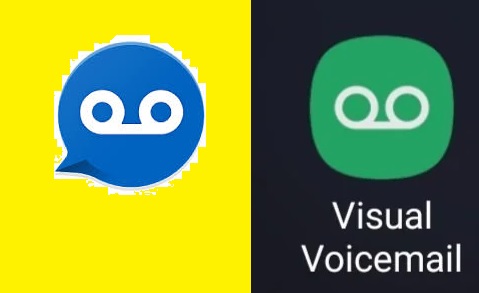Hi friends welcome to the new post. Here we will discuss 7 Ways to Fix? Please Wait While the Voicemail is being Downloaded. Visual voicemail service providers help users to manage voicemails on their phones directly. But in some cases, we face an issue that visual voicemail not working. or Please wait while voicemail is being downloaded. It can be annoying since we are not able to access to get voicemails. If you facing these issues here we will discuss some points to solve these issues. So let’s get started with 7 Ways to Fix. Please Wait While the Voicemail is being Downloaded
Verizon Please Wait While the Voicemail Is Being Downloaded
There are many reason we faces this issue that are mentioned here
- The phone is not on or disconnected from date or wifi not connected
- There are many voicemails get in fast access
- The app is going to update or waiting for an update
Why did Verizon Visual Voicemail stop working on Android?
- Some casues are explaining why for Verizon Visual Voicemail app is not working.
- if your app is corrupted
- There is no activation of visual voicemail on your phone
- Your devices do not give the required app
- If your phone is connected to wifi but is not in range of it then have this issue
- Your OS is not updated or the app also needs updates
- Phone OS does not support the Visual Voicemail app version
How To Fix Visual Voicemail Not Working?
- First of all, restart your phone Press the power button of your phone and click on the restart button. It will refresh your phone and it operates well
- Make sure that your phone is connected to the internet and has high strength. There is a need for high strength and without any hindrance internet to download and for synchronization of voicemail messages. If network strength is weak use a strong wifi network. Follow these points to reset your networking settings to have a proper network connection. Setting> additional Settings> Back up and reset> Reset network setting
- Check that the voicemail feature on your phone is enabled if not enable it to solve the issue. Use these steps to disable and enable the service. Click on three dots on the right corner of the phone, then Setting> voicemail> disable, and then enable it
- If phone memory storage is full or close to full that means visual voicemail is not working. So clear your phone storage
- Clear your phone app cache and data. Temporary cache and data on the app can casues these issues
- if your phone has a call forwarding option ON then this issue comes. To disable the call forwarding option contact to google support or dial *73.
- If your app is not updated update it from Google Play Store to avoid these issues
How to Fix Visual Voicemail on Android?
Here are some steps explained.
- If there is a problem with conventional voicemail service, the issue may be beyond the visual app.
- There is a need to connect an Android smartphone with the cellular provider for voicemail.
- For resetting the Android phone connection to the cellular provider, enable Airplane mode for many seconds and turn it off.
- With that check to ensure the voicemail apps you are using not have limited storage.
- Open the application setting and off it wait for a minute or two and enable it.
- Quit the app and not minimize it and re-open it
- There are many Android voicemail apps and it is a chance that you can have another installed on a smartphone with a similar name that gets all voicemails. Uninstall visual voicemail apps that are not in use and ensure that you are using one that you consider.
- Close all open apps can free up space and make other functions work well, especially on older Android devices.
- Restarting can solve broken visual voicemail app issues.
- Install the latest Android operating system that is needed for visual voicemail to work well.
- Your Android visual voicemail apps can need important updates with fixes and security improvements to run
- If the cache is larger it can save some devices like visual voicemail, from working as they should.
- Open the data usage screen for the visual voicemail app and make sure that is for cellular or mobile data and provides background data use.
- A quick fix can get the visual voicemail app working again if its data is corrupted.
- Open the Google Play Store and check visual voicemail apps for Android smartphones and operating system requirements. If you are unable to install the recommended operating system and app updates you can upgrade Android smartphone
- Call forwarding can interfere with receiving voicemails.
- network resetting process will remove all stored data related to the used network like their username and password. Ir can fice broken visual voicemail app if network errors are causing issues.
- The official support can help to tell if there is a problem with voicemail on your side or can also issue with the account that stops visual voicemail from working accurately.
Why Is Android Visual Voicemail Not Working?
- Here some reasons
- App or OS is needed to update
- The voicemail mailbox is full
- You are not connected with carriers
- Problem with carriers
How to Fix Visual Voicemail on Android?
- here are points explained for solving visual voicemail on Android
- It can be a problem with your voicemail service chances that issue with a visual voicemail app or service.
- Make a connection to your Android phone with the cellular provider to get voicemail
- For phone resetting phone connection with the cellular provider on airplane mode for some time and off it
- Check that the voicemail application does not fill the storage limit
- Through using setting off the app and then on it after some time
- Quit the app not minimize it and again open it.
- If your phone has more than one Android voicemail app and all are on your phone with the same names and getting calls. So uninstall them and have just one that is in your use.
- Closing all opened apps makes free space and other apps work better.
- Restart your phone can also solve the issue with the voicemail app
- Download the new version of appl and use it accurately.
- if the app needs to update make it update from the Play Store
- Clear the app and phone cache.
- Check that your app has a connection for the usage of data. Uninstall and install if not connected with a data connection.
- if your phone call forwarding option is on or off.
- Resetting network settings removes all data stored with the network like passwords and usernames. But it can solve issues with your app
- Contact with customer services provider or make a factory reset of your phone
How do I change my voicemail password on an Android?
The fastest method to reset the Android voicemail password is to open the phone app and press 3 dot menu, Settings, Voicemails, and change PIN. If you do not know PIN contact the carrier.
How do I save voicemails?
For saving Voicemails on Android the voicemails will like to save press 3 dots, Save the message or Export to a File
How do I restore my voicemail on my phone?
- Launch the voicemail app on an Android device.
- Open the menu.
- Click on the Deleted Voicemials button
- Check voicemails for finding that to recover.
- Press it and select the Save option to move to voicemail to the real point.
How do I retrieve voicemail from my home phone?
Dial number *98 on the phone. If you are not at home dial the access number and follow the prompts or dial a phone number, and press the * key when you hear the greeting. Press PIN and follow the prompts.
What is my voicemail number?
What is the voicemail message?
What is the best free voicemail app?
- 1) Google Voice.
- 2) YouMail.
- 3) AT&T Visual Voicemail.
- 4) Vxt.
- 5) T-Mobile Visual Voicemail.
- 6) InstaVoice.
- 7) HulloMail.
- 8) Voxist.
Does Android support voicemail?
Why is my voicemail not loading?
Restart the Android smartphone. The quick system restart can fix the broken visual voicemial app. Install the latest Android operating system update. Downloading the latest version of the Android operating system can be used for visual voicemail to work accurately.
Read Also:
- What Are the Common Causes of Multi-conductor Cable Failure?
- HOW TO UPDATE MY TOWERS ON MY VERIZON PHONE
- Full HD 20 Amazing iPhone 14 and 14 Pro 4k Wallpapers in 2024
- How to Check Data Usage on iPhone
- Difference between IPhones & Androids
- Verizon Transfer PIN: What Is It And How To Get It? 2024 Guide
Faqs
Why does my voicemail say waiting for download?
- This mess comes when you have no data coverage areas for some time. Without data access, the phone will not access voicemail servers. In this condition, you can get messages with use via conventional dial-in voicemail.
How do I get my voicemail to download? - Open voicemail app
- Press on the message that you want to see and different options will come
- click on the save option
- choose storage location then save the file
Why is my voicemail not working on my Samsung?
- Check voicemail
- On phone connection
- Maybe you on airplane mode
- Due to less space in memory
- the app is not updated
- Maybe a differnt app working with the same name
How do I fix my voicemail on my iPhone?
- Smartphone application
- Pres on voicemail buttons lower part of the screen. Press on the voicemail button
- If voicemail is not set up make it set up
How do I enable voicemail on my iPhone?
- On the phone screen open the app, then set up now option
- Put passes then press ok
- Again add the password then press ok
- Custom option to record a greeting.
- Record when completed press stop
- Save it
How do I reset my voicemail?
- Open the Google Voice app
- Press on settings
- In the voicemail part press on Voicemail greeting.
- now press on tap more set as active.
How do I change my iPhone voicemail back to normal?
- Open the app then press on the Voicemail tab.
- Click on Set Up Now.
- Add password * then click on done
- Record a custom greeting or use the default greeting, after that save
Where do I find my voicemail password for my iPhone?
- Open settings> then select phone option> select Change Voicemail Password.