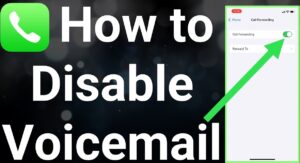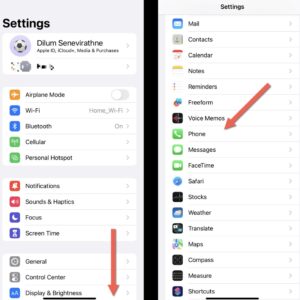Hello readers welcome to the new post. Here we will discuss How to Turn Off Voicemail on iPhone. Voicemails are the best support option for busy people. But not everyone prefers it some prefer missed calls over recorded messages. if you require details on how to turn off voicemail on an iPhone. In this post, we will discuss details to silence voicemail so that we can get more streamlined and easy communication. So let’s get started with How to Turn Off Voicemail on iPhone
Introduction
Voicemail is the best method to make sure that if there is any call missed, anyone calling can leave a message for you.
This method works on the latest mobile phones. Also on iPhones, some carriers are not compatible with visual voicemail and have an older system dial in your voicemail to play back messages.
What is the purpose of voicemail in iPhone?
- In the Phone app, visual voicemail and Live voicemail show a list of messages. We can select which is to play and delete without listening to them. The badge on the voicemail shows several unheard messages. Voicemail transcription shows messages transcribed into text
How to Turn Off Voicemail on iPhone With MMI Codes
Here are the steps on how to turn off voicemail on iPhone with MMI codes:
- First of all open the Phone app on iPhone.
- Dial ##004#
- The message will show that shows setting deactivation was successful
- Check to call phone to see if calls are still diverted to voicemail
- if are diverting to voicemail use these codes.
-
- ##61# to disable call forwarding if no reply
- ##62# to disable call forwarding when not reachable
- ##67# to disable call forwarding when busy
How to Turn Off Voicemail Through Your Carrier
The most effective solution to get voicemail turned off is to contact your carrier and ask to off it. Your carrier contact can be different but here are details of some famous carriers given
- T-Mobile/Sprint: 611 Dile on your phone or 800-937-8997 from another phone
- AT&T: 611 on your phone or 800-331-0550 from another phone
- Verizon: *611 on your phone or 800-922-0204 from another phone
How to Set Up Call Forwarding to Bypass Voicemail
Thers another method to off the voicemail is set up by calling forwarding. For this contact your carrier and ask them to set up the conditional call forwarding.
set up call forwarding on iPhone follow these points
- Open the Settings app.
- Then move down and click on Phone.
- Below the call option choose Call Forwarding
- Click on Call Forwarding on
- click Forward To.
- Add the number that you want to put on the call forward.
- When you entered the number click Back.
- Make sure that the number added is saved properly.
How to Disable Voicemail
- Dial your number on the Iphone.
- Write a short voicemail message.
- Repeat this process until you get info that your voicemail is full and not able to leave a message.
- Your voicemail is completed so no one can send a message to you.
- Mostly carriers automatically delete voicemail after some dime about 30 days. if this occurs repeat the process again to fill the voicemail
Use MMI code to disable voicemail on iPhone
MMI code is Man Machine Interface code that helps to communicate with mobile service providers. It is a fast and easy technique to disable conditional call forwarding settings and voicemail settings.
Find mailbox number
- Open the Phone app, then the Keypad Tab.
- Dial *#61# and click the button to dial
- Move down the mailbox number and click on Dismiss.
Turn on call forwarding
- Open setting> Phone > Call Forwarding.
- On the Call forwarding option
- Click Forward To > mailbox number.
- Then save changes
Deactivate iPhone voicemail
- For this open the phone app and then the Keypad tab
- Dial this code ##004#
- There will be a deactivation setting message seen for voicemail
- Click Dismiss to exit the page.
How to Turn off Voicemail Password on iPhone
Follow these steps
- Start calling the system of voicemail. From the keyboard of the iPhone, click then hold on key number 1. You can consider clicking then holding the voicemail key
- Click the password of voicemial, when prompted, press the password of the inbox voicemail. If forgot a password reset your password.
- Move to the menu by skipping the part where you listen to messages. it will be needed to press the * button. here choose administrative options.
- Choose password options, click on the key that turns off the password then move forward through the following given details. These details are different based on carrier, so not make any mistake
How to Disable Voicemail Transcription on iPhone
Mostly transcription is based on Canadian English or US English so just change the language. Open the setting then change Siri language to any other language that is not English. The result displays that transcription is unavailable
Disable voicemail from Phone app
- First of all open the app from the home screen, The Icon of the app is shown with a white phone icon with a green background which is found at the lower part of the home screen.
- Click on the Phone app and check the settings, this step is completely based on the service provider and some can have details related to voicemail options.
How can I stop my iPhone from going to voicemail?
Open the setting>phone>Call Forwarding then off it. Check that if Silence Unknown Callers is on. If the setting is on caller should listed in contacts or recent.
Can I Remove the Voicemail Notification?
Yes, the removal of these notifications is a very easy process. We can clear them from the notification panel or heating to the phone app setting and disable notifications altogether.
Is There Any App That Blocks Calls and Voicemails?
yes, many apps are used to block calls or manage visual voicemail. Visual voicemail app transcribes audio messages in the mail like messages, that are easy to read. These apps have integration with different platforms like Slack or Microsoft Teams, supported landlines, and the option to set up multiple inboxes.
Why Can’t People Leave Me a Voicemail?
The main reasons are
- The mailbox is full of messages.
- The carrier network is down
- There are inaccurate phone settings
Read Also:
- 7 Ways to Fix? Please Wait While Voicemail is being Downloaded
- How to Turn Off Voicemail on iPhone
- How to Fix Message Not Sent Invalid Destination Address – Latest Guide
- How to Fix “Your Call Cannot be Completed as Dialed”
- What happens when someone calls you on airplane mode
- What Does Calling Restrictions Mean?
Faqs
- How do I disable voicemail on my iPhone?
- Start with clicking on the phone icon on the Iphone home screen
- Open the settings section on the iPhone
- Then move to the keypad on the phone and type number #404 and then call so can turn off voicemail on the iPhone.
- How do you turn voicemail off?
- Open the general setting of the phone and press “Voicemail” option. Choose “Deactivate” button to turn off your voicemail. If there is toggle button, switch it off to deactivate your voicemail.
- How do I turn my voicemail on on my iPhone?
- On the Home screen, move to the Phone app. Voicemail.
- Set Up Now.
- Add password then tap.
- Again add the password then tap. done
- Custom. to record a greeting.
- Record. to begin
- When finished, tap. Stop.
- To complete, click ‘Done’ or ‘Save’.
- Where is voicemail control on the iPhone?
- Settings > Phone > Live Voicemail. Click on turn on Live Voicemail. If Live Voicemail is on, iPhone answers an incoming call and displays the caller’s voicemail..
- How do I change my voicemail settings on my iPhone?
- On an iPhone or iPad, open the Voice app.
- At the top left, click Menu. Settings.
- In the Voicemail section, click Voicemail greeting.
- Next to the greeting that you like to use, click more. Set as active.
- Where is voicemail in settings?
- Open your Phone app.
- Click the Voicemail button in the bottom-right corner.
- You can see a list of any voicemail messages you’ve gotten. New messages will be marked with a blue dot
- Why is my iPhone on voicemail?
- if your iPhone is in voicemail also Do Not Disturb mode is off, it can be due to Airplane Mode being turned on, the iPhone turned off or out of battery, network or service provider issues, outdated carrier settings, enabled call forwarding, blocked numbers, third-party.
- Where do I change my voicemail settings?
- At the top left, click the menu, setting in the voicemail part click Voicemail greeting. Next to the greeting need to use, tap More
- Why is my Phone set to voicemail?
- Call settings: Do Not Disturb mode enabled,
- Airplane mode: Wireless connections are disabled, preventing call reception.
- Network problem: Weak signal strength, outages, etc
- How do I change my voicemail on my iPhone 15?
- On the Home screen, click the. Phone app.
- Voicemail. then click. Greeting. …
- Custom. to record a greeting. Enabled when a checkmark is present.
- Record. to start recording the custom greeting message. To listen to the recording before saving, click
- Stop. to end recording then tap. Save.
- What number do you dial for iPhone voicemail??
- On iPhone, click voicemail, then Dial your mobile number, press * or # (based on your carrier) to bypass your greeting, then enter the voicemail password.
- What is the voicemail number?
- Open the keypad and click and hold 1, it will call voicemail and listen to voice messages.
- Why is my voicemail unavailable on my iPhone?
- if voicemail not working on the iPhone, enable and reenable the voicemial feature. Check updates or restart the phone. If high issue then contact with phone carrier or Apple.