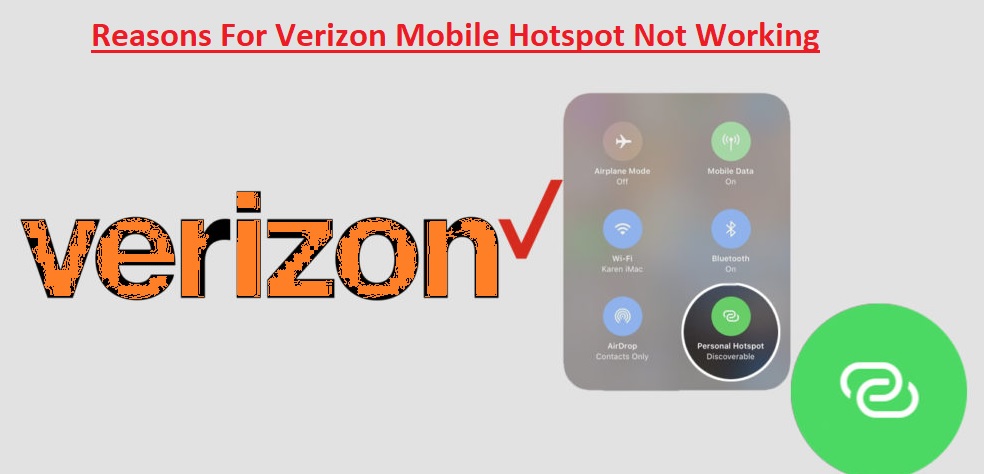Hello readers welcome to the new post Here will discuss Verizon Hotspot Not Working In 2024: How to Fixed In Seconds. In the fast use of technology, there is a need to use a high-speed internet connection with a reliable connection is needed. Verizon hot spots are a famous option for accurate connection with high-speed internet for traveling or in areas where the connection is limited. Like other types of technology, this hotspot technology also comes with some connectivity issues. In this post, we will go through the common issues faced by Verizon hotspots and provide fast solutions to instantly make connections. So let’s get started with Verizon Hotspot Not Working How to Fixed In Seconds
Verizon Hotspots Understanding
What is a Verizon Hotspot?
A Verizon hotspot is a portable device that helps to connect the internet wirelessly. It functions by leveraging the verizon network, provdies wifi signals that are required to operate different devices like tablets, laptops, and mobile phones.
Advantages of Using Verizon Hotspots
Verizon hotspots have different benefits that make them good for different users such as
- Verizon hotspot devices are less weight and compact structure making carrying them easy for longer distances.
- It can connect different devices with hotspots at one time, decreasing the need for data plans individually for every device.
- Verizon G and 5G networks provdies high-speed and reliable internet connection for streaming and browsing.
Problems with Verizon Hotspots
No Internet Connection
It is a common issue resulting from Verizon hotspots not having an internet connection. it can casues due to different issues such as network outages or device-specific problems.
Slow Internet Speed
Slow-speed internet also affects connectivity and casues problems when we need internet urgently. Signal interface or system congestion causes this issue
Device Connectivity Problems
If there is device is facing issues with connectivity with verizon hotspot. it resulted due to improper network setting problems
Troubleshooting Verizon Hotspot Issues
Restart Hotspot and Devices
The main solution is to restart the verizon hotspot and connected devices. Power cycling solves minor errors and connectivity issues
Check Data Allowance
If your date is limited completed hotspot will become slow or stop working. Log in Verizon account or use the My Verizon app to check the data packing remaining
Update Hotspot Firmware
Must have the hotspot’s firmware up to date for optimal performance. Check firmware updates in device settings or contact with support team.
Reset Network Settings
Rest network setting on your connected mobile that resolves the connectivity issues. Navigate the settings menu and get a resetting option
Check If Verizon has a Network Outage
There can be that there is a network outage problem. If not able to connect with the hotspot issue can be a network outage. In this condition check another network setting also data and mobile coverage to check that it is a general issue. Also, check on the verizon site to there if an outage exists in your location
My Verizon hotspot is not working
- Check that your device hotspot is on. For this on your phone open the setting option then the Hotspot tab and make sure it is on
- Now check that your hotspot is connected to the network. For this open setting then wifi and check the name of the hotspot.
- if your data lime is completed your hotspot will not work. It can be checked by opening settings then the account option and check usage.
- In some conditions restarting the phone solves the hotspot connection issues.
- Reset our network settings which are wifi, Bluetooth, and cellular settings. It can be good if you have changed the network settings that affect hotspot connectivity. For this reset network open the setting option, General, Transfer or Rest option then Reset and reset the Network setting, The issue will solved
Is Hotspot Free With Unlimited Data on Verizon?
No, hotspot is not free for unlimited data on Verizon. But some verizon plans have some amount of premium hotspot data that is used at full speed. When this data is used, hotspot data will sloe to low speed. Amount of premium hotspot data added to each plan with different values. Such as Verizon’s unlimited plan Plus has 100Gb of premium hotspot data and verizon start unlimited plan provdies five GB of premium hotspot data.
If there is a need for more hotspot data that added to the plan buy more hotspot data. The prices of extra hotspots will be different for different plans.
different Verizon plans and their added hotspot data:
| Plan | Premium Hotspot Data | Additional Hotspot Data |
|---|---|---|
| Unlimited Plus | 100GB | 10 Dollars /GB |
| Unlimited Elite | 30GB | 10 Dollars /GB |
| 5G Start Unlimited | 5GB | 10 Dollars /GB |
| 5G Play More Unlimited | 15GB | 10 Dollars /GB |
| 5G Do More Unlimited | 30GB | 10 Dollars /GB
|
Reasons For Verizon Mobile Hotspot Not Working
- It is a chance that you facing technical problems with your phone carrier and it seems that the curent plan does not have features of a hotspot. So contact verizon support and find that hotspot features are available for your plan.
- You may be in an area where signal coverage is weak and strength is not enough to support devices. Also, check mobile data.
- Activate the hotspot featues on the phone before using. it is a chance that wifi password is wrong or there is a problem with the VPN setting.
- It can be that you do not have to pay payment for your plans if your hotspot not working.
- If your phone is in power-saving mode causes this issue.
How To Set Up The WiFi Hotspot On Your Apple iPhone?
Here are the steps for how to set up the WiFi hotspot on Apple iPhone:
- Open the setting then the person hotspot.
- Press allow others to join option on it.
- If you have to vary the name or password of the hotspot press the Name and Password option. The name and password of the hotspot can seen on the screen.
- On-device that has to connect open setting, then wifi and look iPhone in list
- Provide teh password for personal hotspot
How To Check The Hotspot Availability On Your Android Device?
To check the hotspot availability on your Android device, use these steps
- Open setting
- Then network and internet options. Press the Hotspot and tehtering tab
- if the option of wifi hotspot is on then you have a hotspot. If it is off then the is no hotspot
How To Check The Mobile’s Hotspot Availability And Tethering?
To check the mobile’s hotspot availability and tethering, use these points
- In the setting option, press Network & internet. Go to Hotspot and tethering option.
- If there is a Wi-Fi hotspot, then the phone comes with a hotspot option and tethering enabled
- If there is no WiFi hotspot option then the phone can’t come with a hotspot. Check your carrier that your plan has a hotspot option
How do I troubleshoot my Verizon Mobile Hotspot?
Locate your phone on the verizon selector page. Select the option to troubleshoot. Press the mobile hotspot in the search bar and select a problem and follow the details.
How do I use my Verizon Mobile Hotspot?
- For Iphone opening settings press the “Personal Hotspot option.
- For Android devices open the setting app then choose Network & Internet” and click “Hotspot & Tethering.”
Why isn’t my hotspot working even though it’s on?
How do I reset my Verizon hotspot?
How do you reboot a Verizon hotspot?
Is Verizon hotspot free?
Is Verizon hotspot per phone?
Why is my hotspot connected but no internet?
How do I connect to Verizon Wi-Fi?
Why does my Verizon hotspot keep dropping?
It can be that you have connected a larger number of devices on one hotspot since the verizon tower is low in your location.
What to do if the Verizon hotspot is not working?
Find the device on their device selector page. Select mobile hotspot in the search bar. Select the problem and follow the details.
How do I get my Verizon hotspot to work?
- For iPhones open settings, then click on Personal Hotspot
- Android open setting apps choose “Network & Internet” and click “Hotspot & Tethering.”
Why isn’t my hotspot working even though its on?
The simple method to get the hotspot working conditions make sure mobile hotspot data is enabled. With that toggle the airplane mode on and off
Does Verizon hotspot work internationally?
It works in more than 200 countries according to the plan
Why is My Verizon Personal Hotspot not working on my iPhone?
If you not finding or on Personal Hotspot, check the wireless carrier is enabled and the wireless plan supports it. Restart the iPhone or iPad that offers a personal Hotspot and other devices tha need to connect with a personal Hotspot. Ensure that there is the latest version of iOS or iPadOS.
How does a Verizon hotspot work?
Using the mobile hotspot, we can connect many 5G or 4G LTE-supported devices. After some steps, the phone makes its secure wifi network for device connection. There is no need for a USB cable and many users can use a phone mobile data plan.
- How to Update Verizon Towers in Easy Steps
- HOW TO UPDATE MY TOWERS ON MY VERIZON PHONE
- Does Verizon Travel Pass Activate Automatically
- Verizon Router Blinking White- Easy Fixes Guide
- Verizon SIM Card Not Working – How to Fix? 2024 Guide
- Verizon Transfer PIN: What Is It And How To Get It? 2024 Guide
Faqs
- How much is the loyalty discount at Verizon?
Discounts are given on the customer account history and plan selected.. Some customers are eligible for a discount of $10 or $25 per month,
- What is Verizon’s loyalty program?
Verizon’s loyalty program is known as Verizon Up. There are differnt advantages given to loyal customers such as discounts on devices, accessories, and services, like access to exclusive events and experiences.
- How does Verizon’s prepaid loyalty discount work?
Current prepaid phone plans $45 and larger are for a Loyalty Discount of $5 per month after 3 months, or $10 per month after 9 months. Select current Verizon prepaid smartphone plan: Talk & Text is $30/month with $5/month Auto Pay discount
- Does Verizon have customer loyalty?
Yes, Verizon does have customer loyalty. They offer different plans to reward their loyal users, such as Verizon Up and the prepaid loyalty discount.