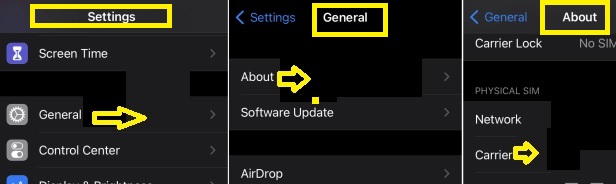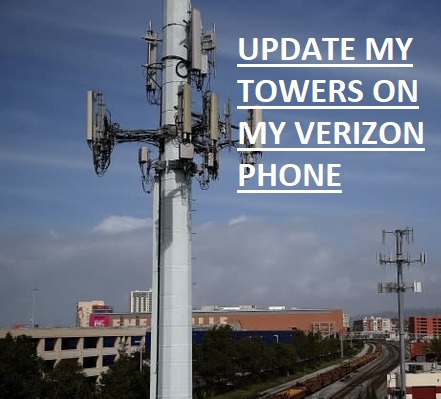Hi friends, welcome to the new post. Here we will learn HOW TO UPDATE MY TOWERS ON MY VERIZON PHONE. There are two main types of phones used by Verizon, and different features are used to update the details of roaming towers. If you do not have a SIM card in your phone and it supports the 3G services, then just dial *228 and select 2, and your tower will easily update. Let’s get started with HOW TO UPDATE MY TOWERS ON MY VERIZON PHONE.
How to Update Cell Towers Verizon iPhone
- Follow these points to update cell towers on your Verizon iPhone.
- First of all, open the settings option of the app, then move to the general option and select About. There you will see the updating instructions; follow them to update the carrier.
- These steps are also applicable for a sim of another career.
- Settings > General > About; in the About tab, choose Carrier.
How to Reset Cell Towers on Verizon iPhone?
Follow these steps to reset the cell tower settings on the verizon iPhone to solve the network problems.
- First of all open the setting option of the application then General and click on the option Transfer or Reset iPhone.
- Click on the reset option and then the Reset Network Settings.
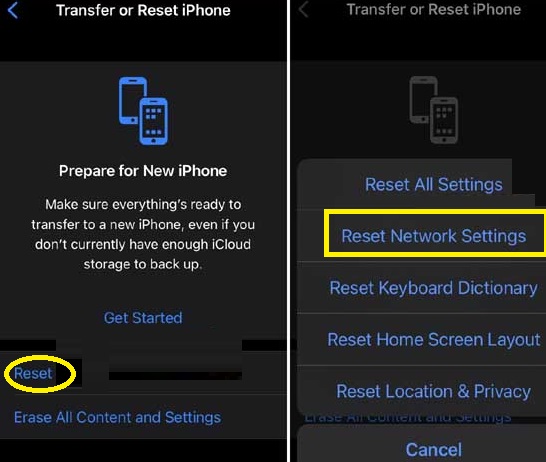
- Then there will be an option for a password put it and reset the network.
How to Enable Data Roaming on iPhone
There must be enabled data roaming on Ipone if you are traveling to have easy access to the network. For this follow these steps.
- .First, open the settings then move to cellular click on Mobile data to ON ( Settings > Cellular>Mobile data)
- Then click on the Cellular Data Options, and press on Data Roaming to operate it.
Settings > Cellular>Mobile data>Cellular Data Options>Data Roaming
- Now restart your phone to confirm that all changes have been made accurately.
How to Update Cell Towers on the Latest iPhones
- IN new models of IPhone there is IoS updates are added. There is a need to do some complications. just install iOS updates and carrier updates with that. There are two common methods used for updating cells on Verizon iPhone:
- Restarting Phone
- On the flight mode
For phone restart there each model of Iphone has the option.
- iPhone X/11/12/13/14: Press the volume and side button.
- iPhone SE 2nd/3rd Gen/iPhone 7/8: Side button press and hold for some time restart opinion will shown.
- iPhone SE 1st gen, 5s, and 5c: Power button used for restarting
For the flight mode follow these points.
- Open the control center of iOS. Click on the flight mode icon. On it and then off it after some time
How to Update Towers on 4G Phone
If your phone has Verizon 4G configuration then it will update to the closet tower automatically and not need to do something. But if there is any error that not doing this update. For manual updates the towers off teh phone and remove the SIM. After one minute put the SIM card ON the phone. Your phone will automatically update to the closest towers. Use the PRL program of Verizon to have the best verizon service on the 4G phones. Phone updating is a free-of-cost process and does not need any charges. You can use the service at any time after rebooting your phone.
How to Update Towers on 3G Phones
If someone has a 3G phone without a SIM card manually can update the tower. it is suggested by Verizo to update towers after 3 months and change plans on your 3G phones. For manual updating the 3G phones dial *228 and send. Select option 2 and then you will get a message for updation.
Some Tips for Updating Verizon Towers
With teh advancement of technology, there is a need to update phones with changes. For this, some tips explain that will help to have updated Verizon towers.
- Different updates are given by verizon many times in year so check them regularly to have updates on the phone. For this follow these options Settings > General > About on iPhone.
- There must be an update to the carrier setting that normally comes with any updates on iOS and can be installed following these options Settings > General > About
- There must be an updated app on your phone to support the new version of iOS. Updating phones on a regular basis to make sure they accurately work when any changes are made on the Verizon network.
- After making any updates on the phone like app updates, or carrier settings you must have the phone restarting which will make changes occur.
HOW TO UPDATE THE TOWERS ON MY VERIZON PHONE
Follow these steps to update towers on your phone.
- First of all, check that your phone has the latest version of software on the phone. This will help to solve the problems of the Verizon network. To check the latest software updates follow this, Settings>System Updates> Check for Update. If there is any updates exist complete them.
- Many frequencies are working on the Verizon for communication-based on signal and location. So your phone must be supported by the given frequency band. For this get details from their sites and help from customer support.
- Make sure that you are in an area where there is phone coverage. Verizon has a large part of the USA for services but can be at some distance points not easy to access the service. So in that area use signal boosters to have a strong connection.
- After confirmation that your phone is supported by services and Verizon coverage in your location, now you can update towers. For this dial *228” and press “Send. Then choose 2 to update the towers. It will help to refresh the network coverage in that location.
- During following the prompts there will be voice messages to complete the process. The phone will restart automatically.
- Now time to check the connection for this make a call or send a message. For this, your phone will instantly be connected to the closest tower increasing overall coverage.
What is the Verizon number to dial for tower updates?
- For dial *228, thence choose option 1 to reprogram the phone to network and dial* 228, then option 2 to update the Preferred Roaming List (PRL).
How do I update my Verizon 5G cell towers?
- For this process dial *288 then choose 2 when prompted. It will connect the phone to the nearest Verizon tower. This takes about 2 minutes to finish. The other method is to dial *22899” and press “Send
What do you dial to update the towers on an AT&T cell phone?
- For updating the tower on AT&T cell phone dial*228 and then press the “Send” or “Call” button
Read Also:
- HOW TO UPDATE MY TOWERS ON MY VERIZON PHONE
- Does Verizon Travel Pass Activate Automatically
- Verizon Router Blinking White- Easy Fixes Guide
- How To Get Verizon Pay Stub: Here’s The Easiest Way To Get It
- Verizon Transfer PIN: What Is It And How To Get It? 2024 Guide