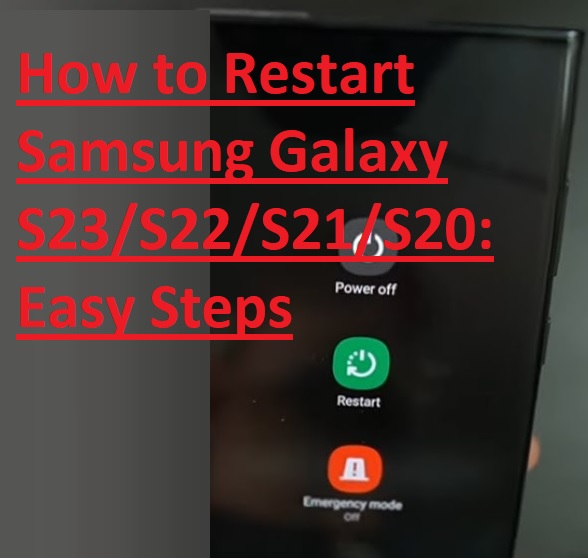Hello friends welcome to the new post. Here we will discuss How to Restart Samsung Galaxy S23/S22/S21/S20: Easy Steps. There have been many changes made in the Glaxay S models in some years, so if you have the Glaxay S23 and compare it with the model S22 series we get how to oFF the new phone. These new models do not support the press and hold of buttons for giving power and standby buttons. Here we will discuss How to Restart Samsung Galaxy S23/S22/S21/S20:
Howt Power Off Galaxy S23, S22, or S21 with software
- First of all power off and restart your Samsung Galaxy S23, S22, or S21.
- After signing swipe down to the quick setting pane
- Here you will see the power icon. Press the icon the option comes to power off or restart on the screen.
Power off Galaxy S21, S22 or S23 with buttons
Just click and hold the power/standby button and volume button at the same time for a long time and then you will get the power off option window
S21, S22 or S23 Restart after a software crash
- if the phone becomes unresponsive, the same hardware functions will work as discussed above. just press and hold the power and volume buttons for ten seconds. There is some buzz and the phone will reboot, without selecting any software button
How to Reprogram S23, S21 or S22’s power button
- Press and hold the side button on phones of S23, S22 or S21 models. if you do not need to restore the power option that comes with older Samsung models then these options are possible
- Open the power button then you will side key setting options and choose the option that you need
- There are differnt options for press and hold buttons also double press options.
How to force restart a Samsung phone
- Press and hold for some time about fifteen minutes side and volume down buttons.
- The phone will have a short vibration and the display will be off. it will be followed through a splash screen and boot animation, showing that it has forced restart. We will boot in the phone’s home screen when get a regular restart.
How to restart the Samsung Galaxy S23 through the Quick Settings menu
Different options are used for restarting the Samsung Galaxy S23 here we will use the Quick Settings menu.
- Swipe down from the top of the screen of the phone to open the Quick Settings menu, after swipe down again to open the full menu
- At the upper top right corner of the quick setting screen, there are differnt icons. Press on the Power icon which is a circle icon option between the setting option and the search icon
- There is a restart menu having power off, restart, and Emergency Call options. Press on Restart and then press it again to make sure
How to reboot a Samsung Galaxy S23 Ultra
- Click and hold the power button on the Samsung Galaxy S23 Ultra till the screen comes with different options.
- In these options on the phone screen select the Restart option. if there is a confirmation message click on it.
- Again Restart button will come to make sure that have to restart the Galaxy S23 Ultra, click on it to confirm
- The phone will be off and on for operating reboot, wait for some seconds. if it is on again it will ask for the PIN code of the sim card and the pattern, or fingerprint that option you have on
How to restart the Samsung Galaxy S23 Ultra if it is not responding?
- If you are facing an issue restarting the Samsung Galaxy S23 Ultra as it is blocked and the follow turn it off and turn on with the use of buttons.
- For force restarting Samsun clicks and holds the power button for about eight seconds till the Samsung Galaxy-S23 ultra or Android logo is shown on the screen and the left button then it gets on again.
- if the phone does not give any response and you are not able to restart it, there is a chance that its battery is low so connect the Galaxy S23 Ultra with a charger and follow the process again.
- if it continues without giving any response and does not turn on or enter the loop, there is a chance that inner components like memory, motherboard, screen, or power button are damaged then repair it or follow the warranty
Faqs
How do I restart my Samsung s23 phone?
- First of all press and hold the power button and volume button, till the power OFF the menu is shown then the release button. If your phone is not responsive use another technique
- Restart the phone, for confirmation press restart. Allo about thirty seconds for the completion resetting
How do I turn off my Samsung Galaxy s23?
Click the side button and volume buttons and choose the power off option existing in the menu on the screen
How do I restart my Samsung phone?
Press and hold the power button and volume at the same time for about seven seconds and restart it
How do I force restart my Samsung a23?
- At the same time press and hole power button and volume button till the screen becomes dark then leave these buttons.
- Give some time for a reboot or restart to complete the process. If the device is not powered back on charge it about half then do it
How do I soft reset my s23?
For a soft reset Samsung Galaxy S23, press and hold the side button and volume button at the same time till the screen becomes off. As a result, Samsung Galaxy S23 will automatically reboot.
How do I keep my Samsung phone from restarting?
- Remove the battery from the phone that can solve the issue
- Restart the phone in safe mode.
- use recovery mode
- Open download mode
- Rest phone to factory setting
How do I fix my phone suddenly restarting?
- Operating system updating
- Clean storage
- Boot phone in safe mode
- Clean port
- Check it does not have an outer component
- change phone battery
- Make factory reset
Where is auto restart in Samsung?
- Open settings and choose battery and device care
- Press more options
- Choose automation
- Press Auto restart for a set time
- Set schedule
How do I manually restart my phone?
- Press the power button side for five seconds. The menu will come to restart or power off
- If you select the Restart option phone will automatically restart. If press Power OFF phone will go off
Can you force restart a dead phone?
Try to hold down the power button for five to seven seconds it will restart the phone
How do I restart my phone with an unresponsive screen?
In some phones click the power button for thirty seconds or till the phone get restarted. On-screen there is an option to restart