 Hello, readers welcome to the new post. Today we will discuss How to Place PCB Order at PCBWay. PCBWAY is a PCB manufacturing company that has a specialty in PCB prototyping, low-volume production, and PCBA services on one platform. All over the world numerous engineers students and technical persons are using their services and getting high-quality boards for their projects.
Hello, readers welcome to the new post. Today we will discuss How to Place PCB Order at PCBWay. PCBWAY is a PCB manufacturing company that has a specialty in PCB prototyping, low-volume production, and PCBA services on one platform. All over the world numerous engineers students and technical persons are using their services and getting high-quality boards for their projects.
The motive of this PCB supplier is to make simple and easy manufacturing PCBs for common use. They are providing high-quality boards at a low cost as possible. Their high order on daily basis makes sure they have the expertise to reduce the material cost and labor costs as well. They are providing different services related to PCB and almost every type of PCB like single-layer double layer multiple-layer rigid PCB rigid-flexible boards. In this post, we will discuss the details of how you can place an order to get your board from PCBWAY. So let’s get started.
How to Place PCB Order at PCBWay
- Here we welcome to you for exploring the PCBWAY website to place an order. In the coming tutorial, we will also discuss the details of other features of the PCBWAY site currently we will introduce how to order at PCBWAY.
- First of all visit the PCBWAY website, when you open their site the interface shown below will be seen there.

- In the above figure, you can see the tab PCB Instant Quote” that can be used for placing orders with the three other options available for instant quotes that discuss here.
Standard PCB Quote Page
- To get the standard PCB from PCBWAY visit this link https://www.pcbway.com/orderonline.aspx
- When you open this link below shown interface will be open
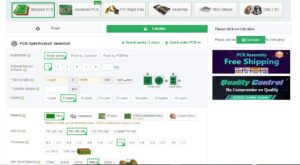
- This quote page will be commonly used by PCBWAYer to get the quote, especially for such people who are not prepared PCB files and through this mode ordering process is simple.
- When you open the standard PCB quote page there are two parameters to fill in the first one is size and quantity. The second one is the parameters that you have to get in your board according to design and customization needs.
- You just have to select the default they will provide you the quote when their engineers review their files. Further don does not forget to select the additional options if you want to have special needs or you can write PCB parameters in the blank
- When you place the right parameters press on ” Calculate ” which will provide you with a quote. Here keep in mind the cost of products will be on the right side of the page which is a rough estimate and the net cost is under review. They will inform you if prices have to vary. Their team will also inform you through email related to the proper quote and confirm details if needed.
- If your order is the first time then you also have to provide delivery details and not forget to save it
- According to your preference and address, you can select the payment address method and shipping option that is easily available to you. After completion of the final checkout press “place order” to complete the payment. After placing an order you can track your order at any instant through their site
Quick-Turn PCB Quote Page

- Some users just have the Gerber file only not more details parameters of the board. So they can use the “Quick-Order PCB” Page. For this use, this link https://www.pcbway.com/QuickOrderOnline.aspx and the below-shown interface will be seen
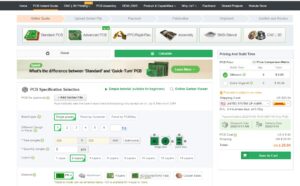
- To move to an accurate point open again Standard PCB Quote Page. The main feature of this page is that PCBWAY has given a tool that can get Gerber file details automatically.
- You just have to select other customization tabs such as color and surface finish. If the defaults feature of bords is correct and according to your requirements, so you can save the order to the cart and follow the payment process
Advanced PCB Quote Page

- To get high accurate design and good customization “Advanced PCB” page of the PCBWAY site is available for you. You can access this page through this link https://www.pcbway.com/HighQualityOrderOnline.aspx

- The detailed order process of this page is like the Standard PCB page but comes with huge customization features need to get an accurate producing procedure.
- For instance, the selection of standard PCB layers is one to fourteen and for advanced PCB pages, the highest layer you can get is about sixty layers with that also silkscreen and solder masks available.
- In other features, they have good quality control service for advanced PCB manufacturing and offer free final inspection reports. When you press the “calculate”, button there is a PCB detiasl parameters list to help you get the selected parameters.
Details process for PCB orders at PCBWAY has been explained. Further details can ge through this link https://www.pcbway.com/blog/help_center/How_to_Place_a_PCB_Order_at_PCBWay_PCBWay_Website_Exploration_01_2b6fe79c.html
Also, a video is available to get a practical overview of the ordering process.
That is all about the How to Place PCB Order at PCBWay all details have been covered. If you have any questions ask here thanks for reading have a nice day.




