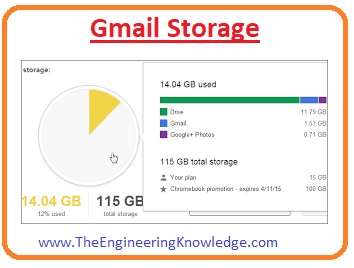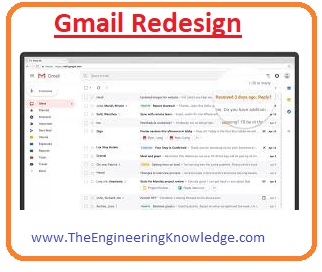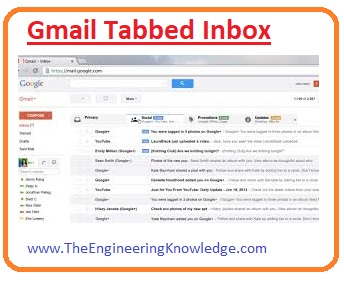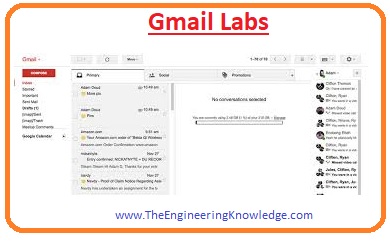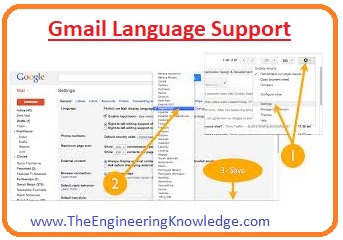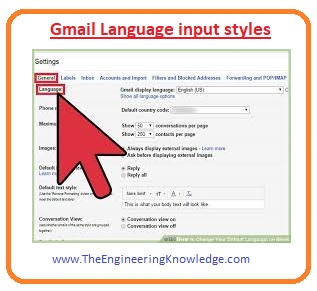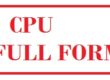Hello, friends, I hope all of you are having fun in your life. In today’s tutorial, we will have a look at the Full form of Gmail, its history, features, and uses. The full form Gmail is google mail this the free data transfer and receiving service provided by Google. By using the free service of google you can send and receive email from all parts of the world over the internet. The first time in first April 2004 its idea reveal to people they thought it a joke but when it invented the revolution comes in the communication industry of the world.
Hello, friends, I hope all of you are having fun in your life. In today’s tutorial, we will have a look at the Full form of Gmail, its history, features, and uses. The full form Gmail is google mail this the free data transfer and receiving service provided by Google. By using the free service of google you can send and receive email from all parts of the world over the internet. The first time in first April 2004 its idea reveal to people they thought it a joke but when it invented the revolution comes in the communication industry of the world.
The main feature that makes it prominent for a user is its high data storage capability for a user, that means user get send and receive data of many GBs. There are numerous features Gmail has that we discuss with the detailed in this post. So let’s get started with the Full form of Gmail.
Full form of Gmail
- The word Gmail stands for Google Mail it is the feature of Google to send and receive information all around the world using the internet.
- First time it was introduced to the world in first April 2004 as testing and completely launched to the world after completing testing on 7 July 2009.
- At the time of release, the storage provided by the Gmail was 1 GB for a single user that was less than the rivals of Gmail.
- But nowadays it provides fifteen GB data storage for a single user.
- By using this service we can get electronic mails up to the fifty MB consisting of different files, and send similar data up to twenty-five MB.
- If we want to send data more than 25MB than the Google drive can be used to send data as a message.
- The mail servers of google can easily scan of different emails sending by Gmail for removing the spam and malware.
- But some users especially different multinational and famous companies not like this data scanning of google and want to amendments in these data scanning.
Features of Gmail
- Now we discuss the features of the Gmail with the detailed.
Gmail Storage
- At the time of invention, its storage space was 1 GB which was very less as compare to other companies.
- At 1st birthday of Gmail on the first April 2005, Gmail announced to double the storage provided to the user from one GB to two GB.
- In 2012 on 24 April when Google launched a new feature in Gmail called Google Drive then it also increases the data storage range from 7.5 to 10 GB for users in Gmail.
- In 2013 almost after one year on 13 May 2013 google announced to provide 15 GB space in including three features Google Drive and Google + photos.
- If any want to increases its Gmail storage than he can use a paid plan of google to get data storage range up to 30 terabytes.
Gmail Redesign 2011
- In November 2011 Google changed the design of Gmail and make easier to used and user-friendly look.
- The main change in design was made is a changeable navigation bar, easy search option, contact form and high-quality themes that were not included in the previous design.
Gmail Tabbed Inbox
- With the change in design in May 2013, google lunched new features and introduced tabs in the inbox of Gmail.
- There were five tabs were introduced in the Gmail box that are Forum, Promotions, Primary, Updates and social.
- If anyone does not want to use all these tabs he can disable the complete update and can use older inbox layout.
Gmail Redesign 2018
- In 2018 April google again changed the Gmail design that was introduced in 2011.
- The new design fulfills the material design of Google and the product sans font was also introduced in this new design.
- One other change was a sender of mail can set the expiry date of personal and sensitive messages.
- With all these features another interesting feature another feature in 2018 was introduced that provided high security to Gmail account is 2-factor authentication.
Gmail 2019 update
- On October 2 Gmail introduced to have a dark mode for iOS and Android applications.
Gmail Labs
- On fifth June 2008 first time, google give permission to a user to test and do an experiment on Gmail Labs.
- Google set to enable and disable button in the Gmail labs so the technical staff of google can know about the performance of this feature.
Gmail Search
- Gmail has a search option to find the email. Through this search option, you can also search contacts, files from Google Drive, coming events from google calendar and sites.
Gmail Language Support
- Gmail supports seventy-two languages like English, Urdu, Hindi, Japanese, Danish, chines, Thai, Tamil, Swedish, etc.
Gmail Language input styles
- In October 2012 google introduced a hundred keyboard, translators in Gmail to write data in different styles that users keyboard not provide.
- Google also introduced handwritten input support for Gmail in October 2013.
Gmail Security
- At the time of Gmail released it used Hypertext Transfer Protocol Secure (HTTPS) for security concern but it creates mail slower speed issue as it was default mode at that time.
- In July 2008 google add toggle setting menu instead of manually enable secure mode.
- In 2007 google solved a cross-site script problem that makes easy to get data for contacts of Gmail.
- Due to different security concerns google eliminate the Hypertext Transfer Protocol Secure (HTTPS) to operate as a default function in January 2010.
- To provide users of Gmail from the state sponsor issues Gmail introduced new features for safety in June 2012. In this feature, a bar is shown on the upper part of the screen that indicates the unauthorized account access.
Gmail Two-Step Verification
- The best feature to secure for your account provides Gmail in Oct 2014 by using this feature you add your mobile number for login and get code for login that is the best and secure way to access your Gmail account.
That is the detailed post on the full form of Gmail I have mentioned each and everything related to a post. If you have any query ask in comments. See you in the next post. Have a good day.