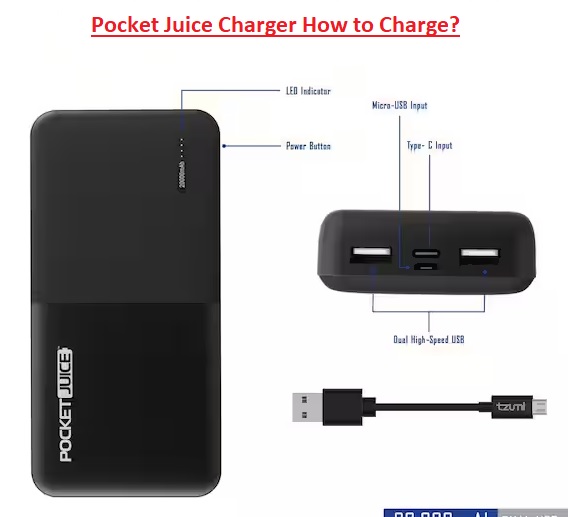Hi friends, welcome to the new post. Here, we will discuss Pocket Juice Charger How to Charge? In this technological world, there is a need to search for outlet charges for mobile phones or other electronic devices. The best solution is to use a Pocket Juice charger. That is a portable power bank for devices working when you are the driver. In this post, we’ll cover the world of Pocket Juice Chargers and explore how to charge them correctly to make sure you stay powered up. So let’s get started with Pocket Juice Charger How to Charge?
What is a Pocket Juice Charger?
The Pocket Juice Charger, known as a portable power bank, is a compact device that has a rechargeable battery. It operates as an external power source that charges electronic devices like tablets, smartphones, or even headphones during travelling.
Why You Need a Pocket Juice Charger
- It has simple and easy charging functions, decreasing the search for an electrical outlet.
- They operate as a reliable backup in case of emergency when the battery is becoming low. Making sure to be connected
- is the best option for travel-loving, as they keep their devices powered up while traveling.
- Differnt pocket juice charge has a USB port that helps to charge many devices at once
How to Charge Your Pocket Juice Charger
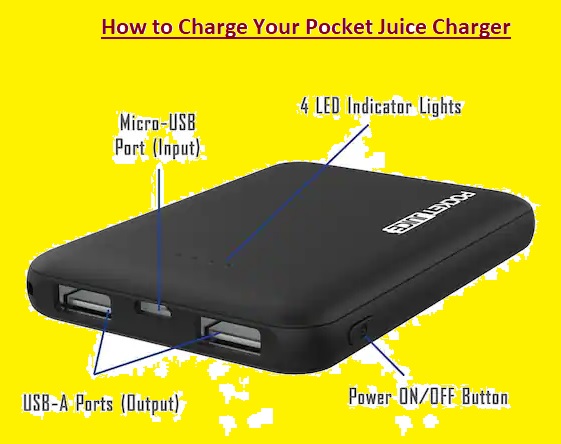
- For charging the pocket juice charge, use these points
- First of all, get the required tools that are
-
- Pocket Juice charger
- Micro USB cable or original cable that came with the device.
- An AC wall adapter or computer/laptop USB port
- Now connect one end of the Micro USB cable with the Micro USB port of the pocket juice charger.
- If there is ac wall adapter, plug it into the wall outlet. If there is a computer USB port, make sure it turns on
- Press the power button on the pocket juice charge. Led indicator lights will show the charging status of the charger.
- If the LED indicator is solid blue, charging is complete.
- Remove the cable from the pocket juice charger and power supply
WIRELESS CHARGER User Guide 8,000 mAh
Product Overview
- It is a portable battery pack having 800 mAh. It is used for charing wireless devices mobile phones, earbuds, etc. The charger also has two USB ports that employed to charge wire devices
Charging the Wireless Charger
- For charging wireless charge connect the micro USB cable with the micro USB port on the charger. After that connect one end of the cable with a wall adapter or computer. The LED indicator light on the charger will glow to indicate charging is continuing. When the charger is completed LED light remains on
Charging a Device Wirelessly
- To charing the devices with wireless put it in mid of the wireless charging point of the charger. Ensure hat the back of the device is connected with the wireless charging coil. If the device is charging regular LED light on the charger will glow. When the device gets charged LED light is on
CHARGING YOUR PHONE OR OTHER PORTABLE DEVICE
There are two main methods to charge phones or portable devices:
- Wired charging: it is a commonly used technique that uses a charging cable for connecting the device to a power supply. Different charging cables provdies USB connectors at one end that we can plug into a wall adapter, computer, or USB. another point of the cable is for certain devices like Lightning for iPhones, micro-USB for older Android phones, or USB-C for most newer devices.
- Wireless charging: it is now becoming a common method. In this method, wireless charges that support wireless charging is used. Some wireless charger uses Qi standard to make sure the device is compatible. For changing devices wireless put it on a wireless charger
CHARGING YOUR WIRELESS CHARGER
- Connect micro USB cable with the micro USB input port on the charger
- Attach the other end of the cable with a wall adapter
- LED indicators light on the charger will glow to show it is charging
- When the charge is complete charge LED lights will on
Pocket Juice Wireless Charger Technical Spec
-
Feature Specification Battery capacity 10,000mAh Wireless charging output 5W/7.5W/10W USB output 5V/2.1A Input 5V/2A Dimensions 71.5 x 68.3 x 18.6 mm Weight 283g
Faqs
How long does a Pocket Juice power bank last?
With a single charge ge more than 80 hours of talk time and 1126 hours of audio playback time
Is Juice a good power bank brand?
For light weight charges option Juice is supposedly a famous brand.
How do I know if my Pocket Juice is fully charged?
Double press on the power button blue LED light will on that shows it is completely charged
How do you recharge a Pocket Juice charger?
Plug it in the outlet with use of a USB cable. it will take four to six hours to charge the Pocket Juice power bank.
Why is my Pocket Juice blinking blue?
If there is a blinking blue light, it indicaes it has a way to go to fully charge.
How long does a Juice power bank take to charge?
Pocket Juice 2,000mAh power bank can be charged in 2 hours with use of 1A charger. A Pocket Juice 20,000mAh power bank,, will take about 10 hours to fully charge using a 1A charger.
Can I charge my power bank overnight?
Yes, it can be done overnight. But it is good to use low amp charger one Ampere to avoid overcharing.
How many phone charges is 10000mAh?
The number of phone charges we can get from a 10000mAh power bank is according to phone capacity. For example, a 10000mAh power bank can charge an iPhone 13 thrice.
How many times should I charge my power bank?
Power bank with 10000mAh or high capacity must charge one time in 2 to 3 moth, and power bank having capacity less than 10000 mAh must charge one time each week or two weeks
How do you charge a Pocket Juice 12000mAh?
For charging p-ocket juice 1200mAh pcharger use micro USB cable or standard USB cable. COnnet cable with micro USB on chager and then ot computer, or other USB power supply.
Is Pocket Juice safe?
Yes, Pocket Juice portable chargers are safe. It has FCC and CE certificaion, and they have built-in safety features to save from overcharging, over-discharging, and short-circuiting.
How do I check my charging power?
use a power meter. A power meter is a device that can measure the power output of a charging source.
check charging power is to use a battery monitoring app. A battery monitoring app can track the charging progress of the device and tell how much power is being drawn.
How do I charge my power bank for the first time?
connect it to a wall adapter or other USB power source using the micro-USB cable. The power bank will start charging automatically.
Do portable chargers stop charging when full?
Yes, portable chargers have a built-in safety feature that stops them from charging when full. It helps to protect the battery from overcharging.
How long do pocket chargers last?
high-quality portable charger can last for 2 to 3 years or more
Does Powerbank reduce battery life?
No, using a power bank does not decrease the battery life of the device. improper use of power banks can reduced battery life and capacity
What is a pocket charger called?
A pocket charger is a portable charger, power bank, or external battery.
How many charges does Pocket Juice have?
Pocket Juice 12000mAh portable charger can charge a smartphone about 3 to 4 times.
Can Pocket Juice charge a laptop?
Yes, some Pocket Juice portable chargers can charge laptops. But it must check before charing
How do you turn off a Pocket Juice portable charger?
To turn off a Pocket Juice portable charger, press and hold the power button for a few seconds. The charger will turn off, and the LED lights will go out.
Can I use powerbank every day?
Yes, we can use a power bank every day. However, it is good not to power bank fully discharge. It is also good to keep the power bank cool and avoid storing it in direct sunlight.
Is it okay to charge powerbank everyday?
Yes, i it is important to use a supported charging source and to avoid overcharging the power bank.
Can powerbank be overcharged?
Yes, power banks can be overcharged., some power banks have built-in safety parameters to protect from overcharging.