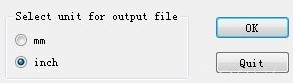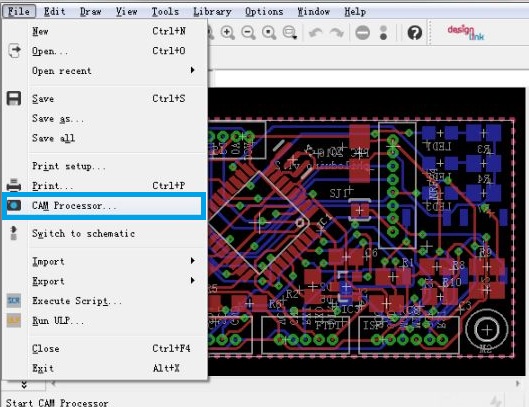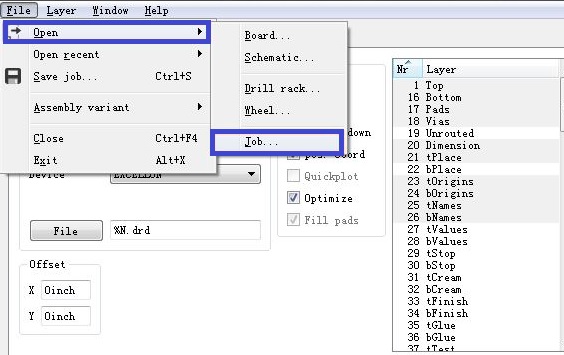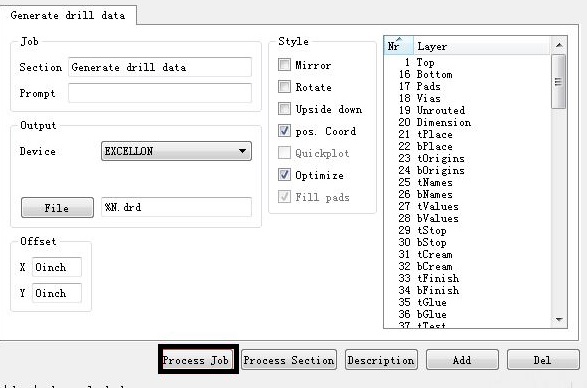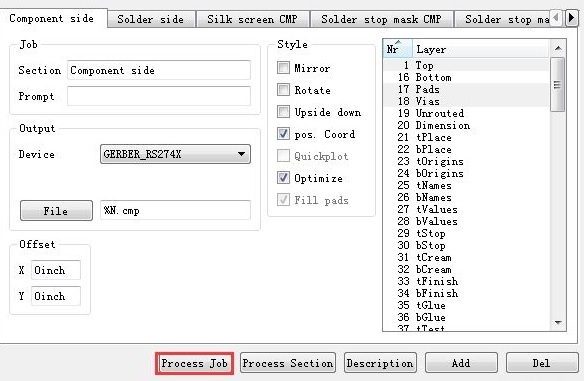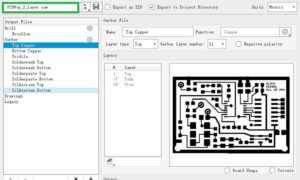 Hi, guys welcome to the new lesson. In this post, we will discuss How to Generate Gerber files from Eagle. Normally it is not general to use make PCB board through use of Eagle files, because it will be good to send the Gerber files direct to the PCB manufacturing company. Here we will see practically how to export Gerber files from the eagle .brd file and then upload them to PCBWAY online system for construction. PCBWAY is the best PCB supplier they produce reliable PCBs for customers with demanding needs. Get your quote in seconds, PCBs shipped in as fast as 1 day! PCBWay is a PCB manufacturer and PCB assembler. Shenzhen has been a world center for electronics research, development, and manufacturing for decades. By cutting out all the middlemen, they are successfully transitioning to savings and bringing total satisfaction to their valued customers in purchasing PCB/PCBA. That’s why 100% of their old customers come to them for their future orders.
Hi, guys welcome to the new lesson. In this post, we will discuss How to Generate Gerber files from Eagle. Normally it is not general to use make PCB board through use of Eagle files, because it will be good to send the Gerber files direct to the PCB manufacturing company. Here we will see practically how to export Gerber files from the eagle .brd file and then upload them to PCBWAY online system for construction. PCBWAY is the best PCB supplier they produce reliable PCBs for customers with demanding needs. Get your quote in seconds, PCBs shipped in as fast as 1 day! PCBWay is a PCB manufacturer and PCB assembler. Shenzhen has been a world center for electronics research, development, and manufacturing for decades. By cutting out all the middlemen, they are successfully transitioning to savings and bringing total satisfaction to their valued customers in purchasing PCB/PCBA. That’s why 100% of their old customers come to them for their future orders.

There must note some points before the creation of Gerber files from Eagle, that is making sure that the silkscreen exists on one side or double sides since through Eagle software only the upper silkscreen layer can be generated in default mode. If your PCB board has a double-sided silkscreen then you have to add a bottom layer also. If there is any milling design in your brd file, then add an additional outline layer and check the”Dimension”> “Milling”. When you have followed these steps then you have all files required for PCB construction. Here we will explain details about the Gerber file process from eagle and also learn how to place an order at PCBWAY for PCB manufacturing.
What is EAGLE Software
- EAGLE is electronic design automation EDA software that is used for schematic capture, PCB board layout creation auto-router, and CAM process.
- The full form of EAGLE is an easily applicable graphical layout editor developed by CadSoft Computer GmbH.
- This software has a schematic editor to design circuit diagrams, and schematics stored in files.SCH extension, parts are configured in the library through.LBR extension. Its parts can be placed on sheets and make connections through ports for circuit creation
- Its PCB layout editor stores boards files in.BRD extension. It permits back annotation to schematic and auto-routing to make connections automatically of traces according to connections of the layout.
- EAGLE saves Gerber and Postscript layout files and also Excellon and Sied& Meyer drill files. That are standard file formats used by PCB manufacturers, but EAGLE users based of small desing firms and engineers numerous PCB creators, and assembly shops also get EAGLE boards files to export optimized manufacturing files and pick and place data
How to Generate Gerber files from Eagle
- Some steps you have to follow to make Gerber files from Eagle
- To make a Gerber file through the use of Eagle file run drillcfg command first of all.
- File –>Run ULP –> the pop-up “Drill Configuration” dialog box and press on “OK” button to make the corresponding drill configuration file.
- After that through use of “CAM Processor” tab choose “File” -> “Open” -> “Job …” command open the “Open CAM Job” dialog box then select the “excellentone.cam” and click the “Open” button.
- After that press the “Process Job” option to make the drill file of your related requirements
- Make Gerber Files
- Now through the use of “CAM Processor” dialog box, select “File” -> “Open” -> “Job …” command, open the “Open CAM Job” dialog box, choose one “gerb274x.cam” and press “Open” it loaded. Press “Process Job” command to make resultant Gerber file
- When you finished this step in .brd file where directory will make some other documents Gerber files that can be sent to PCB creator to make
- Before uploading the Gerbber file to PCBWAY online system or another manufacturer make sure that all layers are properly configured and view them through Gerber viewer software and confirm everything is ok
- The resultant files which we have in the Gerber file are
- *.cmp (Copper, component side)*.drd (Drill file)*.dri (Drill Station Info File) – Usually not needed
*.gpi (Photoplotter Info File) – Usually not needed
*.plc (Silk screen, component side)
*.pls (Silk screen, solder side)
*.sol (Copper, solder side)
*.stc (Solder stop mask, component side)
*.sts (Solder stop mask, solder side)
Compress all the files in a single .zip file
- The last step is to compress all files in one .zip file, after that, you can fill the form related to PCB parameters, like size, quantity, layers, thickness, etc on PCBWAY “PCB Instant quote” page and upload Zib file to PCBWAY online system, their engineers will check it and if any issues exist will update you and start manufacturing
- There is an option available to download CAM files to export Gerber files directly in Eagle software
That is all about the How to Generate Gerber files from Eagle if you have any queries ask here After the creation of the Gerber file must visit PCBWAY to get the quality PCB board. They provide high quality boards at reasonable prices.