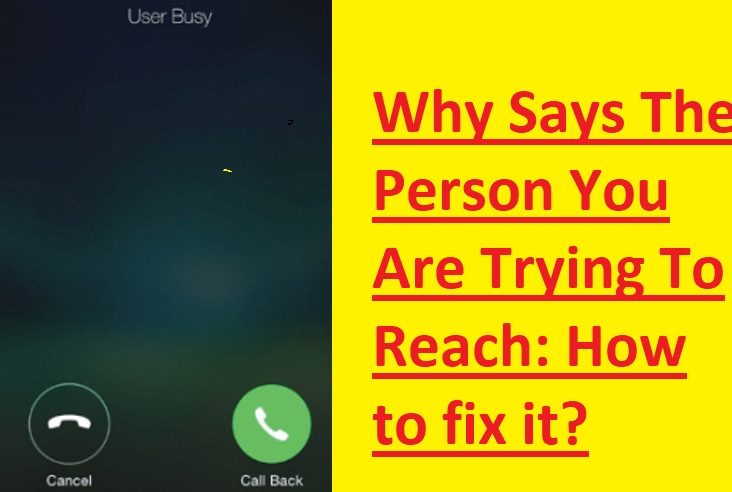Hello readers welcome to the new post. Here we will learn Why Says The Person You Are Trying To Reach: How to fix it? This error is an indication that the person whom you are trying to call is not available to get messages at that time. There are different casues that result in you not contacting that person like his phone is off, he is out of range of signal so cannot get text messages. Here we will discuss different for this error and give different solutions. So let’s get started Why Says The Person You Are Trying To Reach: How to Fix It?
How do I know I have the incoming call busy issue?
- I did not know that I had an incoming call busy problem till not your friend or relative told me that you had this issue since he tried to call me.
- They ask you when he tried you your calls are always forwarded or always busy.
- In this condition, you will get a missed call and that person will not know that he had made missed calls to you.
- It will not be good for any person to get a special phone for business working purposes. It all happens that you are not able to reach out.
here are some steps explained that help to find the reason for getting these messages.
Step 1
- First of all, check the Airplane or Flight mode on the phone
- for this move to the phone Notification Tab. For this swipe-down phone screen
- There you can see the Airplane option that can be in some phones Flight, Aeroplane mode so Off it.
- After that ask another person to call you to check that for checking the issue is solved or not.
Step 2
- Check that your phone call barring is turned off, if it is off it solves this issue.
- For the Iphone Follow these options
- Setting>Calls> Call Barring if on, off it
- For Android Phones follow these settings
- Press on the call icon existing in the menu. Through clicking on vertical dots with the search bar will have these options
- more option> Setting> calling accounts
- here you will see all networks click on the network that facing the incoming call busy issue then choose call barring to make sure that call barring options are off
- For double checking press on Deactivate all option add password and deactivate call barring
Step 3
- Check that your phone has activated call forwarding. That is normally used during busy or meeting and they forgot to off it.
- For this use these options on iPhone
- Setting> call setting> call forwarding then choose Turn off all call forwarding or Diable call call forwarding
- In Android Phones follow these options
- Click on three vertical dots close to the search bar then more options> settings> calling accounts
- Select your network that facing this issue if you have more than one SIM card. After that choose call forwarding. Check that all options are off
Step 4
- check the DND settings of the phone and find that there is any number that is blocked.
- For iPhone use these options Setting> Do not Distrub> On or Off it
- For Android Setting>Sound & vibration>Do Not Disturb. On or off according to the need
Step 5
- In Android there is a need to check auto reject option is not enabled like infinix or Smsumg which have this problem
- For Samsung Settings> Call Settings > All calls > Auto Reject and disable
- In Infinix swipe down the notification panel> reject call option and off it
Main Causes for Why The Person You Are Trying To Reach Is Not Accepting Calls At This Time
- If you are calling any person and know that he not picking up your call then maybe he is busy with another person on call. Call him randomly not constantly
- It may be possible that his phone is off. Also, a battery is needed to charge
- It is an option that on the phone of the person screen does not show an indication of incoming calls. It means the phone is ringing but the screen is off. So certain people cannot get calls.
- Another can be that the voicemail setting is not set accurately. In these conditions think that the issue is voicemail on his phone
- The largest option is that he has blocked your phone so you are getting messages the person you’re trying is busy now
- There is a chance that a person does not want to accept your call due to some clash or any other reason.
- There is a chance that he does not have an active account you are trying to call. AT & Mobility Care says that if any person is not accepting your call it can be a chance that his account is not active
- The you are trying to reach has lost his phone. So he is not able to get your calls
- there is a chance that he has not paid bills. So his services are stopped for this number
- if you get the message the person you’re calling is not available right now it means he is not in range of the network or facing a weak signal problem so cannot attend calls
User Busy Iphone | What Does It Mean & How to Fix?
FAQs
the person you are trying to reach is not accepting calls at this time?
The person you are trying to reach may have blocked your phone number or he is out of coverage.
the person you are trying to reach is not accepting calls?
it can be a chance that his phone is off, or the battery is dead, or he has not paid bills.
the person you are calling cannot accept calls at this time.
Main causes are he not have active status Incoming calls are blocked, Or voicemail is not set up
What does it mean when the phone says the person you are trying to reach?
it is a chance that he has blocked your number or his phone is off
What does it mean when voicemail says the person you are trying to reach is not accepting calls at this time?
it means that the person who has blocked your number or that person is not in the coverage area
What does it mean when it says the customer you’re trying to reach is unavailable?
it can be due to that service is off, the phone turned off, the phone malfunctioning, radio interference, etc
What does it mean when it says the number you are trying to reach is not reachable?
it is due to that phone number being out of coverage, or temporary congestion at the phone services provider
How do I know if someone blocked my number?
normally when we call any person it has 3 to 12 rings before going to voicemail, while blocked numbers only have one ring and move to voicemail
How to Turn Off Voicemail on iPhone
What are the signs of a blocked number?
When you dial someone’s number and instantly moves to voicemail, or you get a message that is ‘temporarily out of service’ it means you blocked
What happens when you block a number and they text you?
If any person blocks you and tries to text you, then you are not able to get messages. Bloksed person does not get any notification about it. But on iPhone, it is an option that he can find you blocked him
How do you text someone who blocked you?
- Call him with the use of another phone
- On-text delivery report in Android
- using Anonymous Texting Services.
- Random Number Generator usage