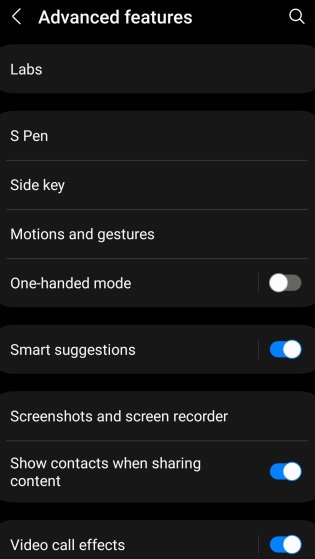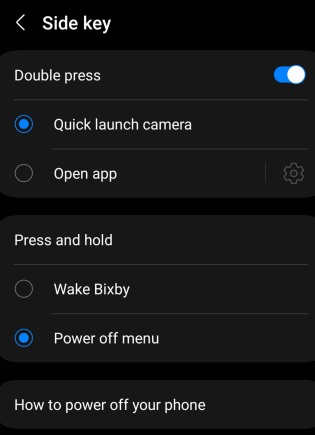Hello readers, welcome to the new posts. Here we will learn How to Turn Off Your Galaxy S23: 2024 Easy Ways to Do It. Different settings options come with the Galaxy S23. With the invention of new functions, older functions go away. One option is that it is difficult to find the power button to turn off the Galaxy S23. So the turn-off process for the S23 is simple, and there are different options available for this process. Here we will discuss How to Turn Off Your Galaxy S23: 2024 Easy Ways to Do It.
How to Turn off Galaxy S23 in the Quick Settings panel
- Follow these steps for the quick setting panel.
- First of all, open the Quick Settings menu by swiping from the upper part of the screen to see where the phone is located. If the phone is not locked, then swipe down from the upper part of the screen.
- With the use of a quick setting option, choose the power button at the upper part of the screen.
- After that, three larger-sized icons will appear on the screen: emergency call, phone restart option, or shut down. Choose power off twice, and the phone will be off.
How to turn off the Galaxy S23 with the buttons
The simple step is to hold down the side key and volume button for three seconds to get the power menu. If you have to hold down one button in place of two, there are different options.
Here are some steps explained to turn off the phone with Bixby.
- Press the side button to open Bixby, which is the AI assistant of the Galaxy S23.
- When you open Biixby, ask to turn off your phone. There are different options for powering down or turning off my phone.
- After that, Bixby will again check whether you want to turn off the S23 phone. Choose power off, and your phone will turn off.
- If there is a need to use the side button to turn off the Galaxy S23 without the use of Bixby, turn off the AI option and use the side button to turn off the phone. First of all, open the settings app and move to the Advanced Features option.
- When you select the Advance Features menu, choose the Side Key option.
6.In the side, the key option goes for a menu that is press and hold. Through the default option, it is Wake Bixby then you choose the Power Off menu
After that turn off the phone hold the side button and the power off the manue will shown. Choose power off two times phone will go off
Switch off the Galaxy S23 using the button combo.
- Switching off the phone is somewhat complex. Follow these steps to quickly turn off the Samsung Galaxy S23:
- The side button and volume button on the phone are pressed for three to five seconds. Then you can see the power menu on the screen. Press the power off button on the screen to turn off the phone, or press the restart option to restart.
Use the Quick Settings menu.
In Samsung phones, there is a shortcut option called the Quick Setting menu that is used as a replacement for the button used.
- Swipe down on the home screen to open the notification shade. Sip down to open the Quick Settings menu.
- In the right corner, there is a power icon among the magnifying glass icons that are used for searching and a cogwheel icon for setting. Press on the power option, and you will see the power option.
Force-restart an unresponsive Galaxy S23
- if your phone S23 is not responsive after using the earlier discussed methods. So you can use the force restart option.
- Find the side buttons and the volume button.
- Click these buttons at the same time for fifteen seconds.
- Your phone will vibrate, and the display will be off. It will be done through a splash screen and boot animation, which helps to force a restart. As a result, you will move to the phone restart option.
How to turn off the S23 Ultra
- Different methods are used to turn off the Galaxy S23 using the buttons. The easy method is to press the side button and volume button for 3 seconds to open the power menu and then turn off the phone.
Read Also
- Why Says The Person You Are Trying To Reach
- How Long Do Windshield Wipers Last
- How To Fix if Mobile Device Is Stuck on T-Mobile EDGE?
- Verizon SIM Card Not Working
Faqs
How do I shut off my Samsung S23?
To shut off the Samsung Galaxy S23, find the side button and volume button. Press them at the same time for 5 seconds. Then you will see the power menu on the screen. Press the power-off button on the phone.
How do I manually turn off my Galaxy?
- Click the hole-side volume button at the same time, and then you get the power menu option. Press Power Off.
- Press the side button to activate Bixby, then turn off the phone.
- Swipe down on the screen to open the Quick Settings panel. Press the “Power Off option.
How do I turn off data on my Samsung S23?
- Slide two fingers in a downward direction from the upper part of the screen.
- Click on the mobile data icon to turn on or off the function.
- Press the home button to move to the home screen.
How do I turn off 5G S23?
- Use these options to turn off 5G on S23.
Settings > Connections > Mobile Networks > Network Mode.”
Does turning off 5G save battery?
- Yes, in some conditions, we have to check that battery life increases if we turn off the 5G on the phone.
Is LTE better than 5G?
| Feature | LTE | 5G |
|---|---|---|
| Speed (Mbps) | Up to 100 | Up to 1000 |
| Coverage | Widespread | Early stages of developing |
| Capacity (devices per cell) | Up to 1000 | Up to 10,000 |
Does 5G use more battery?
5G uses a higher battery than 4G. 5G also has a shorter wavelength than 4G, which is used for a shorter range. If reception is low, it uses a high battery. It provides poor reception due to a shorter range.
Is 6G a thing?
Technically, 6G does not currently exist, but it is thought that it will be used in the future as wireless technology.
Is 5G faster than WiFi?
| Speed | Wi-Fi 6 | 5G |
|---|---|---|
| Theoretical | 1 Gbps | 1 Gbps |
| Controlled | 9.6 Gbps | 20 Gbps |
| Real-world | 100-500 Mbps | 1-2 Gbps |
Is Wi-Fi 6 the same as 6G?
Wi-Fi 6E is an extension of the WiFi (802.11ax) wireless standard in the 6 GHz radio frequency band. Wifi 6E is configured on Wifi 6, which is the largest generation of WIFI standards, but Wi-Fi 6E devices work on the 6-GHz band.
Which is faster, 2.4 GHz or 5.0 GHz?
A 2.4 GHz connection at low speed and 5 GHz frequencies at high speed for a shorter range.
What does the G stand for in 5G?
G is Generation 5G.