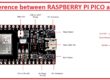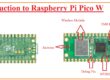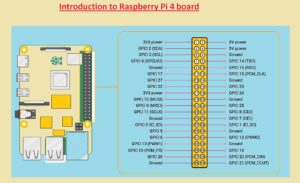 Hello, readers welcome to the new post here we will discuss the Introduction to the Raspberry Pi 4 Pinout The Raspberry Pi 4 is the latest model of a less expensive Raspberry Pi computer. It is not similar to your typical devices and is just a credit card-sized electronic board.
Hello, readers welcome to the new post here we will discuss the Introduction to the Raspberry Pi 4 Pinout The Raspberry Pi 4 is the latest model of a less expensive Raspberry Pi computer. It is not similar to your typical devices and is just a credit card-sized electronic board.
Raspberry Pi Foundation is operating for providing the power to computer industry and digital components. For this purpose that provides a less expensive highly functional computer easy to learn and solves problems. In this post, we will Raspberry Pi 4 board and its related parameters. So let’s get started Raspberry Pi 4 Pinout
Introduction to Raspberry Pi 4 board
- The Raspberry Pi 4 Model B is the latest module that was first time introduced in June 2019. It comes with high operation quad-core sixty-four-bit Broadcom 2711, Cortex A72 processor clocked with 1.5 Giga Hertz speed.
- It is a less power-consuming board that comes with less power using features and high operation performance than older Raspberry boards.
- It has four GPIO pinouts and has different types of LPDDR4 SDRAM that have two, three, and eight GB memory.
- It also has a dual display that is supported to four K resolutions through the use of micro HDMI pairs ports, hardware video decodes at four Kp. T
- This board also has Bluetooth 5.0 and PoE features with dual channel 2.4/5.0GHz wireless LAN, and two USB 3.0 ports
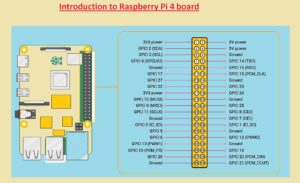
Raspberry Pi 4 Features
- Raspberry Pi 4 features are explained here
- its operating temperature range is zero to fifty centigrade
- It can be powered through PoE ethernet
- It comes with the ability to get one volt of three amperes through a USB-C connector
- It has a Micro-SD card slot that is used for loading the system and storing data.
- It has four pole stereo audio and composite video port
- It comes with OpenGL ES 3.0 graphics
- it has two land MIPI CSI camera ports and a two-lane MIPI DSI display port
- it is a Raspberry pi standard module that has forty GPIO pin header
- it has two USB 2.0 ports and USB 3.0 two ports
- It has compatibility with Gigabit
- It also has LPDDR4 SDRAM having memories of 2GB, 4GB, and 8GB
| Feature | Description |
|---|---|
| Processor | Broadcom BCM2711, quad-core Cortex-A72 (ARM v8) 64-bit SoC |
| CPU Speed | 1.5 GHz |
| RAM | 1GB, 2GB, 4GB or 8GB LPDDR4-3200 SDRAM |
| Connectivity | Gigabit Ethernet, 2.4 GHz, and 5.0 GHz IEEE 802.11ac wireless |
| Bluetooth | Bluetooth 5.0 |
| Ports | 2 USB 2.0, 2 USB 3.0, 2 micro-HDMI, 3.5 mm audio jack |
| GPIO Pins | 40 |
| Video | 4Kp60 hardware decode of H.265 (HEVC) video |
| Power | 5V DC via USB-C connector or GPIO header |
Raspberry Pi 4 Board Layout
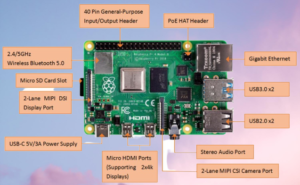
- Here the complete structure of the Raspberry Pi 4 Board is explained
- it is different from the older Raspberry module that is RPI 3 since it comes with a larger memory unit than previous HDMI supports with 4K resolution and some other functions that are described below
CPU unit
- It has Broadcom BCM2711 that contains of 1.5GHz 64-bit quad-core ARM Cortex-A72 processor
GPU
- it comes with Broadcom VideoCore VI @ 500 MHz which was introduced in 2009. It provides BluRay video playback with OpenGL 3.0 graphics, H.265
SDRAM
- it has three RAM of empery units 2 GB, 4 GB, and 8 GB
USB Ports
- It comes with two USB 3.0 and two USB 2.0 ports that can be connected to outer peripheral devices for data transmission
power port:
- It has 5.1 volts three ampers C-type power port
HDMI port
- It has two micro HDMI ports with the feature of 4k, 60 HZ resolution
Ethernet Port
- It has Gigabit Ethernet with features of sending ethernet frames at one billion per second
SD card Slot:
- The micro SD card slot also available on the board
Raspberry Pi 4 Pinout
- The Raspberry Pi 4 has forty GPIO pinouts which can be used to read inputs connected and write the output according to input. Here all pins are explained in detail
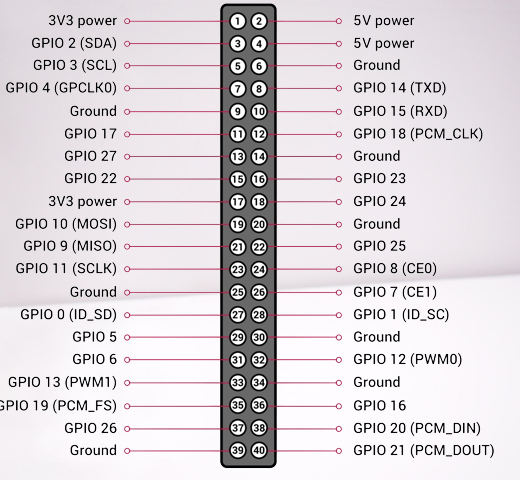
Raspberry Pi 4 GPIO Pinout
- There are a total of forty pins existing on this Raspberry PI 4 model out of them twenty-six are GPIO pinouts
- This Raspberry model comes with two 5V pinouts, two 3.3 volts pinouts eight ground pins, and two reserved pinouts
- 5V pinouts are for the output of five volts power supply given through a Type C port. These pins 2 and 4 are on board.
- 3.3 volts pins are pins 1 and 17 on the board are used to power the outer components with 3.3 volts.
- Pins 6,9,14,20,25,30,34 and 39 are ground pins on the board that are used for circuit closing
- 27 and 28 number pins are reserved inputs used to make communication between I2C protocol and EEPROM
GPIO Pins Details
- These pins are used to perform numerous operations and each has its own function. Some pins work as input and some as output. The input voltage must be about 1.8 volts considered as low voltage and the voltage value fo these pins from 1.8 to 3 volts is high. Must provide a voltage of less than three volts for the safe operation of the board
Pulse Width Modulation Pins
- pins number 12, 13, 18, and 19 are pulse width modulation pins that perform the conversion of a digital signal to an analog signal. All pins can be used as software but some work as hardware PWM
Raspberry Pi 4 Serial Peripheral Interface Pins
- SPIO pins of Raspberry pi 4 are GPIO9 as MISO, GPIO10 as MOSI, GPIO11 as SCLK, GPIO8 as CE0 and GPIO7 as CE1.
- These SPI pins are used to make connections between devices like sensors or actuators with the board. Data is sent through Raspberry pin to devices through the use of MOSI and MISO used to receive data. SP communication is performed through the use of 5 GPIO pins ground, SCLK, MOSI, MISO, and CE.
- CE pins are used to enable or disable the circuit and SCLK pins operate as clocks for SPI communication
Raspberry Pi 4 Inter-Integrated Circuit Pins
- Through the use of I2C pinout, this board regulates the peripheral devices connected. Communication is performed through SDA and SCL pins. The data is sent through SDA pins and the processing speed of data is regulated through the SCL pin.
- EEPROM is small quantity data. In the case of this board GPIO2 pins is transmitting data through the use of SDA and GPIO2 regulates speed through SCl. While of EEPROM pin GPIO0 transmits data and the GPIO1 pin is used as a clock to regulate the speed of the data
Raspberry Pi 4 UART Pins
- The UART is a communication type where data is transferred in sequence bit by bit. There is a need for a transmitter and receiver for UART communication. In this communication, Raspberry Pi 4 comes with two default pinouts. The Pin GPIO14(TX) is transmitter for data sending and GPIO15(RX) is receiver pin
- Four extra pins are configured on board for UART.
Raspberry Pi Zero vs Raspberry Pi 4
| Specification | Raspberry Pi Zero | Raspberry Pi 4 |
|---|---|---|
| Price | ~$5 | ~$35-75 (depending on RAM) |
| CPU | Broadcom BCM2835 1GHz ARM11 single-core | Broadcom BCM2711, quad-core Cortex-A72 (ARM v8) 64-bit SoC @ 1.5GHz |
| RAM | 512MB | 1GB, 2GB, or 4GB LPDDR4-3200 SDRAM (depending on model) |
| Storage | MicroSD card slot | MicroSD card slot |
| Connectivity | It not have Ethernet, micro-USB OTG, Bluetooth 4.1, micro-HDMI, 2.4GHz 802.11n wifi, and micro-USB power. | Bluetooth 5.0, and BLE, dual micro-HDMI connectors, Gigabit Ethernet, 2 USB 3.0 ports, two USB 2.0 ports, 2.4GHz and 5GHz IEEE 802.11b/g/n/ac wireless, |
| GPIO pins | 40 (unpopulated) | 40 |
| Power consumption | ~0.5-1W | ~3-6W |
| Operating system | Various, including Raspbian | Various, including Raspbian |
| Performance | Low | High |
| Graphics | Broadcom VideoCore IV | Broadcom VideoCore VI |
| Maximum resolution | 1080p (HDMI) | 4K (HDMI) |
| Dimensions | 65mm x 30mm x 5mm | 88mm x 58mm x 19.5mm |
| Weight | 9g | 46g |
| Recommended use | Basic projects and DIY electronics | More demanding projects, media center, desktop computer replacement |
| GPIO header type | Unpopulated | Standard |
| Camera interface | Unpopulated | 2-lane MIPI CSI |
| Display interface | Unpopulated | 2-lane MIPI DSI |
Is PI 64-bit OS compatible with Pi 4?
- Yes, the 64-bit version of Raspberry Pi has compatibility with Raspberry Pi 4. The 64-bit is recommended for Raspberry pi 4 as it gets the complete benefits of a 64-bit CPU and provides good operation..
CAN I USE THE RASPBERRY PI 4 AS A DESKTOP PC?
- The pi board can be operated as a budget desktop and with the introduction of raspberry pi 4 it never operates well. The main advantage normally use is web browsing, and online services access is additional memory.
- Though having four GB RAM memory Pi 4 does not have any difficulty with heavy website pages and applications and has the ability to switch between full online services like Google’s G suit and also has JaveScript-laden websites in the absence of lagging.
Raspberry Pi 4 Applications
Some applications of Raspberry Pi 4 are explained here
- Media center: A media center for streaming music and video may be created with the Raspberry Pi 4. It can run Kodi or Plex software and be linked to a TV or monitor.
- Desktop computer replacement: The Raspberry Pi 4 may be used as a portable desktop computer thanks to its fast CPU and several USB connections. It can run a range of productivity programs and Linux-based operating systems.
- Home automation: lighting, Smart thermostats, and security systems are examples of home automation instruments that can be operated with use of Raspberry Pi 4. It is programmable using programs like Home Assistant or Node-RED.
- Retro gaming console: A vintage gaming console that can run classic video games from platforms like the NES, SNES, and Sega Genesis may be created using the Raspberry Pi 4. These games may be played by installing software like RetroPie.
- Robotics and IoT projects: For robotics and (IoT) applications, the Raspberry Pi 4 can work as the main controller project. That operates the project’s lighting system, motor operation and other component’s functions regualted by this device
- Educational projects: In educational contexts, the Raspberry Pi 4 is frequently used to teach programming and electronics. It may be used to construct easy robots, sensors, and other projects to aid kids’ technological education.
- Web server: It is possible to host webpages and web apps on the Raspberry Pi 4. To serve web pages, software like Apache or Nginx can be deployed.
That is all about the Raspberry Pi 4 board all details has explained. If you have questions ask here