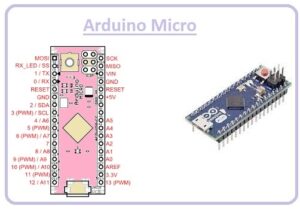 Hi, readers welcome to the new tutorial. Here we will learn Arduino Micro. This module consists of a USB port that introduces as a mouse or keyboard feature. There are twenty pinouts are assembled on the board. WIth that sixteen megahertz crystal oscillator and micro USB comes on board.
Hi, readers welcome to the new tutorial. Here we will learn Arduino Micro. This module consists of a USB port that introduces as a mouse or keyboard feature. There are twenty pinouts are assembled on the board. WIth that sixteen megahertz crystal oscillator and micro USB comes on board.
Here we will discuss the different parameters of this board with detail. So let’s get started.
What is Arduino Micro?
At this point, you may be thinking that how to program this Arduino”, but honestly, it’s really a super-easy way to program a circuit. All the basics, Arduino comes with everything you need to know about programming and logic, but if you want to learn more, a dedicated microcontroller board is a great place to initiate It’s not always the most powerful, and it certainly isn’t meant to be your main category of processor module.. But what if your project involves a lot of I/O, and the Arduino is more for programming? Easy.
Arduino USB Micro is the perfect fit for this type of project. .
Arduino Micro Pinout
| Pin Number | Pin Name | Pin Function |
|---|---|---|
| 0 | RX | Receive data from other devices |
| 1 | TX | Transmit data to other devices |
| 2 | INT0 | Interrupt 0 |
| 3 | PWM, INT1 | PWM output, Interrupt 1 |
| 4 | PWM | PWM output |
| 5 | PWM | PWM output |
| 6 | PWM | PWM output |
| 7 | Digital output | |
| 8 | Digital output | |
| 9 | PWM | PWM output |
| 10 | PWM | PWM output |
| 11 | PWM | PWM output |
| 12 | Digital output | |
| 13 | Digital output | |
| A0 | Analog input | |
| A1 | Analog input | |
| A2 | Analog input | |
| A3 | Analog input | |
| A4 | SDA | I2C data line for communication with other devices |
| A5 | SCL | I2C clock line for communication with other devices |
| GND | Ground | Common ground for all components |
| Vin | Power | External power source for the board (7V to 12V) |
| 5V | Power | Regulated 5V output for powering other components |
| RST | Reset | Reset button for resetting the board |
| ICSP | Programming | In-circuit Serial Programming header for programming the microcontroller |
Difference between Arduino Micro and Arduino UNO
| Feature | Arduino Micro | Arduino Uno |
|---|---|---|
| Microcontroller | ATmega32U4 | ATmega328P |
| Operating Voltage | 5V | 5V |
| Input Voltage | 7-12V (recommended), max 20V | 7-12V (recommended), max 20V |
| Digital I/O Pins | 20 (of which 7 provide PWM output) | 14 (of which 6 provide PWM output) |
| Analog Input Pins | 12 (on 6 pins) | 6 (on 6 pins) |
| DC Current per I/O Pin | 20 mA | 20 mA |
| Flash Memory | 32 KB (ATmega32U4) | 32 KB (ATmega328P) |
| SRAM | 2.5 KB | 2 KB |
| EEPROM | 1 KB | 1 KB |
| Clock Speed | 16 MHz | 16 MHz |
| USB Connectivity | Native USB port | USB-Serial adapter |
| Dimensions | 48 mm x 18 mm | 68.6 mm x 53.4 mm |
| Weight | 7 g | 25 g |
Difference between Arduino Micro and Arduino Pro Mini
| Feature | Arduino Micro | Arduino Pro Mini |
|---|---|---|
| Microcontroller | ATmega32U4 | ATmega328P |
| Operating Voltage | 5V | 3.3V/5V |
| Input Voltage | 7-12V (recommended), max 20V | 3.35-12V |
| Digital I/O Pins | 20 (of which 7 provide PWM output) | 14 (of which 6 provide PWM output) |
| Analog Input Pins | 12 (on 6 pins) | 8 (on 4 pins) |
| DC Current per I/O Pin | 20 mA | 40 mA |
| Flash Memory | 32 KB (ATmega32U4) | 32 KB (ATmega328P) |
| SRAM | 2.5 KB | 2 KB |
| EEPROM | 1 KB | 1 KB |
| Clock Speed | 16 MHz | 8/16 MHz |
| USB Connectivity | Native USB port | No |
| Dimensions | 48 mm x 18 mm | 33 mm x 18 mm |
| Weight | 7 g | 2 g |
Basic Principle of ATmega32U4
To begin with, it is small enough to slot in the main power socket of your laptop for portable power and is simple to put on a breadboard.
It has two integer units, a two-bit single-cycle timer, and a single floating-point unit. It also has the option of using 4, 7, or 16 MHz crystal oscillators. Here is an overview of the ATmega32U4 and its functions 13.008 MHz 635 metal flux capacitor (fluidic capacitor) on pin 14 6150 voltage regulator (liquid regulator) on pin 19 Reset pin A 16 MHz crystal oscillator is connected to pin 13 ICSP header (connects the board to a computer) UART (INTERCONNECTEUR / UART) on pin 16 PWM (PS/2 KERN / PWM) on pin 17 Digital I/O on pin 18 Analog I/O on pin 19 Snapshot pin (USB copy-protection) All the controls on the ATmega32U4 are at the 16 positions.
Difference between Arduino Micro and Arduino Nano
| Feature | Arduino Micro | Arduino Nano |
|---|---|---|
| Microcontroller | ATmega32U4 | ATmega328P |
| Operating Voltage | 5V | 5V |
| Input Voltage | 7-12V (recommended), max 20V | 7-12V (recommended), max 20V |
| Digital I/O Pins | 20 (of which 7 provide PWM output) | 14 (of which 6 provide PWM output) |
| Analog Input Pins | 12 (on 6 pins) | 8 (on 8 pins) |
| DC Current per I/O Pin | 20 mA | 40 mA |
| Flash Memory | 32 KB (ATmega32U4) | 32 KB (ATmega328P) |
| SRAM | 2.5 KB | 2 KB |
| EEPROM | 1 KB | 1 KB |
| Clock Speed | 16 MHz | 16 MHz |
| USB Connectivity | Native USB port | Mini USB-B |
| Dimensions | 48 mm x 18 mm | 45 mm x 18 mm x 19 mm |
| Weight | 7 g | 5 g |
How does it work?
An Arduino microcontroller connects to a PC via USB. Once the microcontroller gets power it is connected to its onboard flash memory via the micro USB and connects to the Internet over WiFi. The Micro uses a USB screen from Adafruit as its display and connects to it via USB. You may interact with it via a USB mouse or a USB keyboard (which is useful for drawing and for entering characters to be printed on a PWM output).
Arduino Micro has features to operate without the use of any PC.. You may issue commands and communicate with the micro with the use of a real-time operating system, such as the Arduino UNO or the Arduino Yo.
. Physical design: Where can I buy one? If you want to buy an Arduino micro, you can get one directly from Adafruit’s website.
What is the difference between Arduino Micro and other boards?
| Feature | Arduino Micro | Arduino Uno | Arduino Pro Mini | Arduino Nano |
|---|---|---|---|---|
| Microcontroller | ATmega32U4 | ATmega328P | ATmega328P | ATmega328P |
| Operating Voltage | 5V | 5V | 5V | 5V |
| Input Voltage | 7-12V (recommended), max 20V | 7-12V (recommended), max 20V | 3.3-12V (depending on model) | 7-12V (recommended), max 20V |
| Digital I/O Pins | 20 (of which 7 provide PWM output) | 14 (of which 6 provide PWM output) | 14 (of which 6 provide PWM output) | 14 (of which 6 provide PWM output) |
| Analog Input Pins | 12 (on 6 pins) | 6 (on 6 pins) | 8 (on 4 pins) | 8 (on 8 pins) |
| DC Current per I/O Pin | 20 mA | 20 mA | 40 mA | 40 mA |
| Flash Memory | 32 KB | 32 KB | 32 KB | 32 KB |
| SRAM | 2.5 KB | 2 KB | 2 KB | 2 KB |
| EEPROM | 1 KB | 1 KB | 1 KB | 1 KB |
| Clock Speed | 16 MHz | 16 MHz | 8/16 MHz (depending on model) | 16 MHz |
| USB Connectivity | Native USB port | USB-B connector | No native USB connectivity | Mini USB-B |
| Size (mm) | 48 x 18 | 68.6 x 53.4 | 33.0 x 18.0 | 45 x 18 x 19 |
The advantages of Arduino Micro
• Arduino One & Two (Pro & Mini) can be used on Micro • The Micro is compatible with all existing Arduino Uno, Micro, Nano and Asimo Arduino shields • It’s small, only 5 mm x 4 mm x 2 mm • Works with small batteries (you can use AA batteries) • Connects to the host computer over USB • Works with just about any language/preprocessor • It’s compatible with Arduinos that are supported by the official Arduino IDE • Works without a power supply • Transmits PWM data over SPI interface • It supports up to 3.3V and 5V for both digital and analog output • Supports analog and digital inputs up to 16 MHz • Input and output signals can be configured as PWM The Micro supports up to thirty-two pulse width width modulation channels modules.
The disadvantages of Arduino Micro
It is considerably larger than other Arduino boards. It should be held in two hands to properly adjust the orientation of the LED for driving it. This is probably the largest pain for people who have no hand access to the display. It is almost impossible to place the PCB on a small surface like a table. You must place the display stand on some paper or a shelf if you want to make it taller.
I’d suggest that you either mount the PCB on a dedicated frame or cut a hole for it into the PC case (for example, Adafruit Hidra 16 Amp V2). The board is too hefty to be used as a mouse or keyboard, therefore you are definitely better off with the XBee range if you need to hold the display in two hands.
Technical Specifications of Arduino Micro
| Specification | Value |
|---|---|
| Microcontroller | Microchip ATmega32U4 |
| Operating Voltage | 5V |
| Input Voltage (recommended) | 7-12V |
| Input Voltage (limit) | 6-20V |
| Digital I/O Pins | 20 (of which 7 provide PWM) |
| PWM Digital I/O Pins | 7 |
| Analog Input Pins | 12 (on 6 pins) |
| DC Current per I/O Pin | 20 mA |
| DC Current for 3.3V Pin | 50 mA |
| Flash Memory | 32 KB (4 KB used by bootloader) |
| SRAM | 2.5 KB |
| EEPROM | 1 KB |
Conclusion
It’s hard to define what is the best Arduino platform for beginners. There are numerous variables involved and a simple toolset can provide an individual with a powerful experience in a world full of resources. When it comes to my preferred Arduino platform, it’s the Micro. I always loved the simplicity and the tiny form factor of the Micro. It may easily be tucked into a tiny hand or pocket.
For students, it’s the Basic. Even though I didn’t have access to the official platform when I wrote a write-up about this device while I was an MIT student, it remains my favorite board.
. For programmers, it’s the Standard, as it has the best tools like the Arduino IDE and serial communications

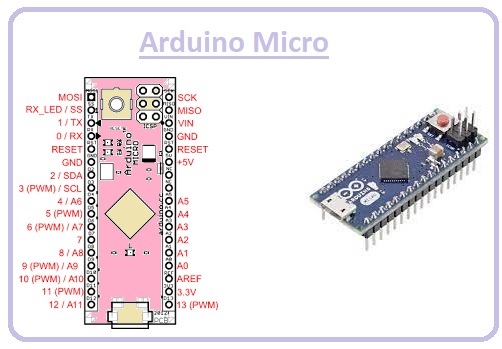



1 Comment