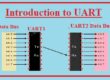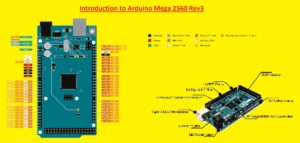 Hello, readers welcome to the new post. In this post, we will discuss the Introduction to Arduino Mega 2560 Rev3. Arduino is an open-source hardware and software platform that he’s used to make differnt types of electronic devices and objects interactively. The Arduino Mega 2560 Rev3 is also a popular type of Arduino in the electronic industry.
Hello, readers welcome to the new post. In this post, we will discuss the Introduction to Arduino Mega 2560 Rev3. Arduino is an open-source hardware and software platform that he’s used to make differnt types of electronic devices and objects interactively. The Arduino Mega 2560 Rev3 is also a popular type of Arduino in the electronic industry.What is Arduino Mega 2560 Rev3
- Arduino Mega 2560 Rev3 is a type of microcontroller that is based on the ATmega2560 microcontroller.
- It is very commonly used in differnt projects where a high value of input and output is needed than other Arduino like Arduino Uno.
- It is an upgraded version of Arduino Mega and comes with some advanced options like fast clock speed, high flash memory, and more inputs and outputs than the older version
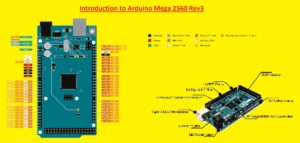
Arduino Mega 2560 Rev3 Features
- It comes with different features that are described here
- It has a reset button
- ICSP header built on the board
- This board has a power jack
- It has a USB connection port
- Comes with fifty-four digital inputs and outputs with sixteen analog inputs
- It has eight kilobyte SRAM and four kilobyte EEPROM
- It has 256 KB flash memory
Technical Features of Arduino Mega 2560 Rev3
- The technical features of the Arduino Mega 2560 Rev3 are discussed here
- Microcontroller type: ATmega2560
- Operating voltage: five volts
- Input voltage: 7 to 12V
- Input voltage (limit): 6 to 20V
- Digital I/O pins: 54 (fifteen are PWM outputs)
- Analog input pins: Sixteen
- DC current for single I/O pinout: 20 milliamperes
- DC current for 3.3V pin: 50 milliamperes
- Flash memory: 256 KB of which 8 KB is used by the bootloader
- SRAM: 8 kilobyte
- EEPROM: 4 kilobyte
- Clock speed: 16 Megahertz
Arduino Mega 2560 Rev3 Pinout
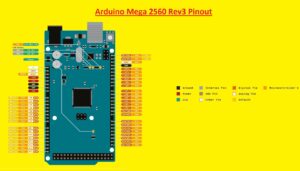
| Pin | Function |
|---|---|
| 0 | RX0 (Serial) |
| 1 | TX0 (Serial) |
| 2 | Interrupt 0 |
| 3 | Interrupt 1 |
| 4 | Interrupt 2 |
| 5 | Interrupt 3 |
| 6 | PWM |
| 7 | PWM |
| 8 | PWM |
| 9 | PWM |
| 10 | PWM |
| 11 | PWM |
| 12 | PWM |
| 13 | LED |
| 14 | TX3 (Serial3) |
| 15 | RX3 (Serial3) |
| 16 | TX2 (Serial2) |
| 17 | RX2 (Serial2) |
| 18 | PWM |
| 19 | PWM |
| 20 | PWM |
| 21 | PWM |
| 22 | PWM |
| 23 | PWM |
| 24 | PWM |
| 25 | PWM |
| 26 | PWM |
| 27 | PWM |
| 28 | PWM |
| 29 | PWM |
| 30 | PWM |
| 31 | PWM |
| 32 | PWM |
| 33 | PWM |
| 34 | PWM |
| 35 | PWM |
| 36 | PWM |
| 37 | PWM |
| 38 | PWM |
| 39 | PWM |
| 40 | PWM |
| 41 | PWM |
| 42 | PWM |
| 43 | PWM |
| 44 | PWM |
| 45 | PWM |
| 46 | PWM |
| 47 | PWM |
| 48 | PWM |
| 49 | PWM |
| 50 | PWM |
| 51 | PWM |
| 52 | SCK (SPI) |
| 53 | MOSI (SPI) |
| 54 | MISO (SPI) |
| 55 | SS (SPI) |
| 56 | SDA (TWI/I2C) |
| 57 | SCL (TWI/I2C) |
| 58 | RX1 (Serial1) |
| 59 | TX1 (Serial1) |
| A0 | Analog Input |
| A1 | Analog Input |
| A2 | Analog Input |
| A3 | Analog Input |
| A4 | Analog Input |
| A5 | Analog Input |
| A6 | Analog Input |
| A7 | Analog Input |
| A8 | Analog Input |
| A9 | Analog Input |
| A10 | Analog Input |
| A11 | Analog Input |
| A12 | Analog Input |
| A13 | Analog Input |
| A14 | Analog Input |
| A15 | Analog Input |
- Her details of pins operation are explained
- Pins 0 and 1: Thee two pins are used for serial communication (RX0 and TX0).
- Pins 2 to 5: These are interrupt pinouts. They can work as triggers when the signal varies
- Pins 6 to 13: These pins are PWM and operate to control LED brightness and motor speed
- Pin 13: It is on board LED
- Pins 14-15: These are additional serial communication pinouts
- Pins 16 to 21: These are also PWM pinouts
- Pins 22-53: These are GPIO digital pins
- Pins 54-55: Through these pins SPIcommunction of the board performed
- Pins 56-57: These pins performed the I2C communication, here devices that follow I2C protocol connected
- Pins 58-59: These are external serial communication pins
- Pins A0-A15: These are analog pins that can be used for reading analog volts from sensor and oterh devices
How to Use Arduino Mega 2560 Rev3
- The use of thus Arduino is very simple. This board has a USB cable that can be attached to the computer. After connection, it can be programmed through the use of Arduino IDE which is open-source software.
- Arduino IDE consists of groups of libraries that help to program it and get its features
- Here are some steps discussed to use the Arduino Mega 2560 Rev3
- First of all download and install Arduino IDE from their site
- Then connect This Arduino to a computer through the use of a USB
- Then open Arduino IDE and choose the accurate boar and serial port from the tools function
- Type your code in the editor window and upload it to the board through the upload button
- After that uploaded code will run onboard
Arduino Mega 2560 Rev3 Programming
- Arduino Mega 2560 Rev3 can be programmed through use of Arduino IDE this free open-source software. IDE has a set of libraries that helps to write programs. The program is written in C/C++ language and uploaded to the board through a USB cable
- Here are some programming concepts discussed that helps understand the programming of this Arduino
- Variables It used for strong values like text or numbers
- Functions these are codes block which can be called from any part of the program
- Conditions statements It make a decision based on certain conditions like if else statements
- Loops: It used for code blocks like for loops and while loops
Applications of Arduino Mega 2560 Rev3
- The Arduino Mega 2560 Rev3 has differnt practical applications that are explained here
- It used in Robotics
- Musical instruments consist of this board
- Interactive art projects use these board
- Now it is part of Wearable technology and related devices
- Internet of Things (IoT) devices consist of this board
- It is the main part of Home automation and related projects
- Electronic gadgets use this Arduino for control operation
Arduino Mega 2560 Rev3 Advantages
- It provides differnt advantages than other boards that are explained here
- It comes with larger inputs and outputs pinouts than other boards. It has fifty-four pins that make it useful in different applications
- It is used in projects where high memory is required since it has 8 KB of SRAM 256 KB of flash memory and 4 KB of EEPROM.
- It has four hardware ports than other boards so it is used for projects where many serial connections needed
- It has a sixteen megahertz speed clock larger than other boards so it provides the fast processing speed
Differences between Arduino Mega 2560 Rev3 and Other Arduino Boards
- Here are some points discussed to find the differences of this board with other
- Larger input/output pinouts: The Arduino Mega 2560 Rev3 comes with 54 digital input/output pins, but Arduino Uno has fourteen pints and the Arduino Nano has twenty pinouts
- High More memory: It has 256 KB of flash memory, while the Arduino Uno comes with 32 KB and the Arduino Nano has 16 KB.
- Larger serial ports: The Arduino Mega 2560 Rev3 comes with four hardware serial ports, but Arduino Uno has one and the Arduino Nano comes with zero port
- Larger size: The size of this board is larger compared to other Arduino boards.
Arduino Mega 2560 Rev3 Vs. Raspberry Pi
- The Raspberry Pi is a single-board computer as compared to the Arduino Mega 2560 Rev3. These two devices can be used to make different projects and come with some differences
- Programming language: The Arduino Mega 2560 Rev3 uses C/C++ programming language and Raspberry Pi can be programmed with the use of different languages like Python and Scratch.
- Operating system: The Raspberry Pi operates a complete operating system, like Linux, but Arduino Mega 2560 Rev3 does not support these featues
- Processing power: The Arduino Mega 2560 Rev3 has less processing power than the Raspberry pi
- Input/output pins: The Raspberry Pi has less pinout than the Arduino Mega 2560 Rev3.
- Price: Arduino Mega 2560 Rev3 is less expensive than Raspberry pi
Troubleshooting
- If there is any error when programming programming the Arduino Mega 2560 Rev3, these steps must be used
- First, check your program code for syntax errors or typos
- Ensure that you have to choose the accurate board and serial port in Arduino IDE
- Make sure that the USB cable is connected accurately
- Rest the baord through the reset button
- If all these steps not working then restart the Arduino IDE or your computer.
Conclusion
The powerful microcontroller board known as the Arduino Mega 2560 Rev3 is frequently utilized in a wide range of electronic projects. It’s good for big projects that need a lot of processing power because it has a lot of input/output pins, memory, and serial ports. Although it is larger and more expensive than other Arduino boards, its numerous benefits make it a popular choice for electronics enthusiasts.
FAQs
- What is the highest input volts of Arduino Mega 2560 Rev3?
- 12V.
- Can we power Arduino Mega 2560 Rev3 with a battery?
- Yes, a 9V battery or a rechargeable battery can be used
- Can we program the Arduino Mega 2560 Rev3 with using a mobile device?
- Yes, the ArduinoDroid app can be used
- How to connect sensors with Arduino Mega 2560 Rev3?
- We cAN connect the sensor to the board through use of jumper wires or a shield compatible with the board. You can connect sensors to the board using jumper wires or a shield that is compatible with the board.
- Can Arduino Mega 2560 Rev3 use to control the motor?
- Yes, we can use