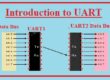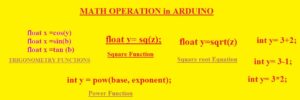 Hello, readers welcome to the new post. Today we will learn HOW TO DO MATH OPERATION in ARDUINO. Arduino is a controller that is used to perform different simulations and tasks in engineering projects. Now we will use the Arduino program to perform the different maths operations. We will have a detailed overview of mathematical operators and their uses in Arduino.
Hello, readers welcome to the new post. Today we will learn HOW TO DO MATH OPERATION in ARDUINO. Arduino is a controller that is used to perform different simulations and tasks in engineering projects. Now we will use the Arduino program to perform the different maths operations. We will have a detailed overview of mathematical operators and their uses in Arduino.
We will have a look at different maths operations such as square, square root, power, and trigonometry. So let’s get started
Different MATHEMATICAL OPERATORS
- The main operators used in maths are plus, + minus * for multiplication, and / for division. = sign is called the assignment operator which is used to assign the value of a variable.
- Let’s suppose we have integer Y and fix its value equal to two then equation we have
- int y=2;
- It indicates the 2 integers is stored in variable y
- For the addition of numbers addition operator + is used
- int y= 3+2;
- Through this function there is result 3+2 (five) is stored in variable y
- For subtraction (-) subtraction operator is used
- int y= 3-1;
- The result will be stored in the y variable
- For multiplication * operator is used
- int y= 3*2;
- output six is stored in variable y
- For division/division operator used
- int y=6/2;
- output three will be stored in variable y
- With that variables are also used to perform mathematical operations. Let’s suppose we have two variables c and d instead of whole numbers
- int y= c/d;
- Let us perform division through the use of variables and divide 7 by 3. The code is written here
void setup() {
Serial.begin(9600);
int y = 7/ 3;
Serial.print(x);
}
- The answer will be 2.3 but if we operate the code a number 3 will be printed to the serial monitor. It is due to y being an integer data type. Int command only works for the whole number so 2.3 round off to 2.0
- Let’s suppose that y is float and decimals will add to the whole number
- float y = 7.0 / 3.0;
- The answer will be 2.3
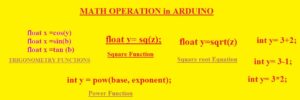
Order of Operations
- Let us suppose that we have an equation having many operators as shown below
- int x=7 +2 * 5-2 /3;
- In this case, we have to follow the order for operations to find the correct answers
- Here is the order mentioned that you must follow to solve the equations
- Parentheses
- Exponents
- Multiplication
- Division
- Addition
- Subtraction
- first, we have to solve parentheses then exponents after that multiplication and division. Then addition and at last subtraction done
TRIGONOMETRY FUNCTIONS in Arduino
- Arduino has features to solve the trigonometry equations syntax used for functions of cosine, sine and tangent are given
- float x =cos(y)
- float x =sin(b)
- float x =tan (b)
Square Function in Arduino
- Arduino is equipped with the function to solve the square of the number
- float y= sq(z);
Square root Equation in Arduino
- The square root function can be used in Arduino to find the square root of a number
- float y=sqrt(z)
Power Function in Arduino
- The power function can be used to find the value of the base raised to the power of exponent the syntax for this purpose in Arduino is given here
- int y = pow(base, exponent);
- let’s suppose we have to find the power value of 52 and then put these values in the above equation
- int y= pow(5, 2);
Maximum and Minimum Functions
- Through the use of Arduino, we can find the maximum and minimum values from a pair of numbers
- the min() will be used for a minimum value of two numbers
- int y=min(c, d);
- min() will define the smaller number of two and variables c and d can be any data type
- max() function will find the larger values of these two
- int y =max (c, d);
That is all about the MATH OPERATION in ARDUINO all operations used in math are also can be used in Arduino to solve different equations. Thanks for reading have a nice day
Read also: