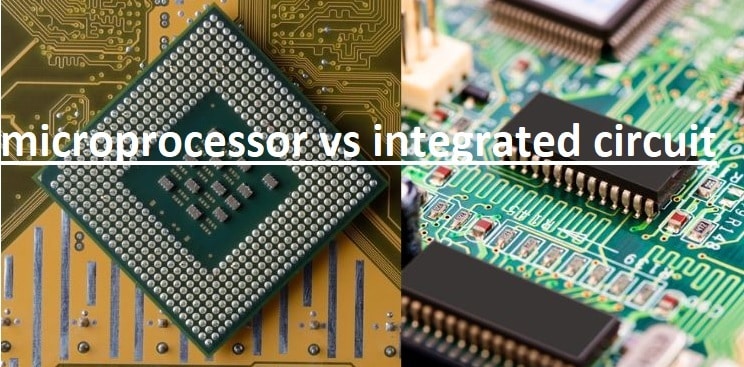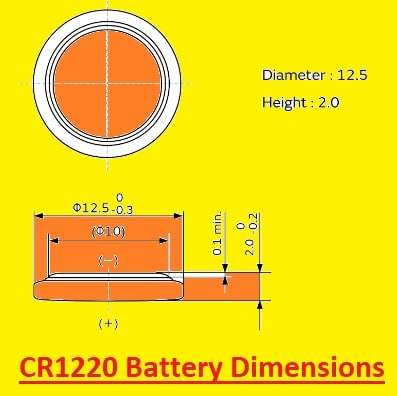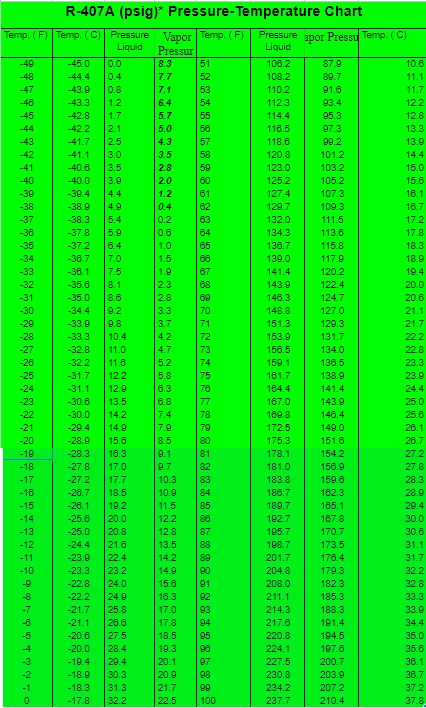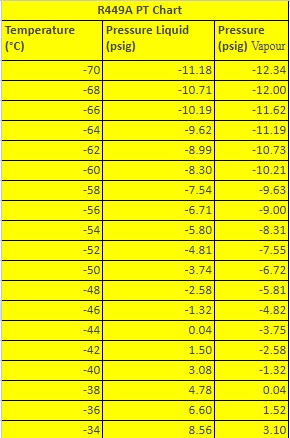How is a Microprocessor Different from an Integrated Circuit
Hello readers welcome to the new post. Here we will learn How is a Microprocessor Different from an Integrated Circuit. The use of integrated circuits has made a revolution in embedded systems work. Through the integration of transistor circuits on a single chip, electronic engineers can make the latest commuting projects and devices like laptops…
Details