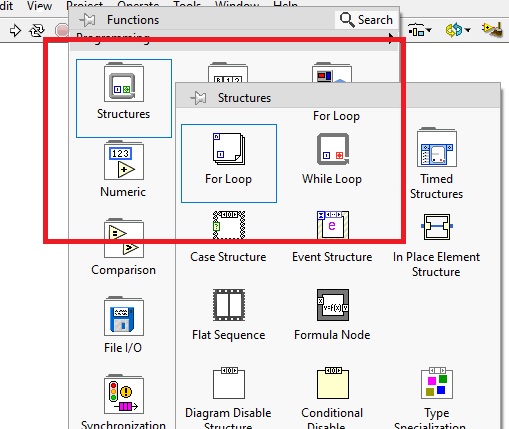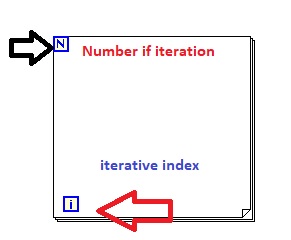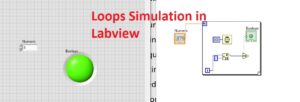 Hi, reader welcomes to another new post. In this post, we will have a detailed look at How to use Loops in Labview. Loop is such a tool that help to make use numerous time of our project code more than one time our according to our requirements. In different computer . normally used loops are for loop, while loop, and do-while loop.
Hi, reader welcomes to another new post. In this post, we will have a detailed look at How to use Loops in Labview. Loop is such a tool that help to make use numerous time of our project code more than one time our according to our requirements. In different computer . normally used loops are for loop, while loop, and do-while loop.
In this post we will discuss different types of loops and their working with the details and creates an project for practical understanding. So let’s get started with How to use loops in Labview
For Loop in labview
- First of all we learn about the for loop for this move to fuction palleter aand press right move to structre option where you can see diffent types of loops.
- We have to for loop can see in belwo figure.
- in above figure you can see process of selecting for loop and in below figue can see for loop.
- In above figure you can see that there is two option in for loop first one is number of iteratrion and second one is iterative index.
- Iteration number explain that how many time loop will work.
- Now we make a projects for practiacl understanding move to contgrol pallete select numeric.
- Then go to function palleter and connect numeric to number if iteration point.
- If you assign any number to number of iteration loop wil work for that time i put number 5.
- It wiil start from zero and go to 4.
- Now press reight in function pallet and select numeric and then quotinet and put in function pallete. Connect it to iteration index.
- At second termianl of quotient press right select constant to number 2.
- Then press right in the function pallete then comparasion and choose equal to zero.
- Connect it to quotient
- In front panel place led.
- can see all process in below figure.
- Connect led to equalt to zero then add timer in the block diagram.
- Assing any number to it llike 400, 700 that is in milisecond so our led blink according to that time. Iput 800
That is all about Loops Simulation in Labview i have explained each and every things realted to loop in Labview wif you havany query ask in comments thanks for reading.