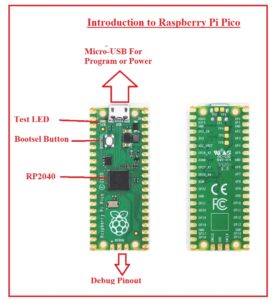 Hello, readers welcome to new post. Here we will discuss Introduction to Raspberry Pi Pico. It is a microcontroller that is created by the Raspberry Pi having the first version. That is compatible with the Raspberry Pi RP2040 chip and its operation is based on the ARM Dual-core Cortex architecture. The operating frequency for this module is 133 megahertz. As compared to other Pi boards that are based on Linux single-board computers this board is less expensive and comes with 264 kilobyte SRAM.
Hello, readers welcome to new post. Here we will discuss Introduction to Raspberry Pi Pico. It is a microcontroller that is created by the Raspberry Pi having the first version. That is compatible with the Raspberry Pi RP2040 chip and its operation is based on the ARM Dual-core Cortex architecture. The operating frequency for this module is 133 megahertz. As compared to other Pi boards that are based on Linux single-board computers this board is less expensive and comes with 264 kilobyte SRAM.
In this post we will discuss its working pinout and some other features with detail. So let get started
Introduction to Raspberry Pi Pico
- This microcontroller consists of a Dual-core ARM cortex M0+ processor that has a frequency range of one thirty-three megahertz
- Comes with a Static ram having a memory of two sixty-four kilo bytes with flash storage of two megabytes that can be extended to sixteen megabytes.
- It consists of twenty-six general-purpose input-output pins used for different purposes also compatible to the 3.3 volts digital input and output pins.
- It get the power from USB, exterior power sources as well batteries. Its best benefit is that it uses Drag and drop programming so there is no need of any programmer to program it.
- At the lower side of board, there is no existence of wires. RP2040 is first controller belonging to PI that revolutionized the operation.
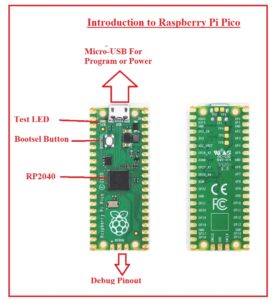
Raspberry Pi Pico Features
- It is created by the Raspberry Pi in UK
- Comes with less power sleep and dormant mode
- Also support USB 1.1
- Consists of two MB Flash, 264 KB SRAM.
- It is a dual-core ARM corten M0+ process installed.
- It consists of twenty-six general-purpose pinouts
- Consists of two SPI, two I2C, 12 bit ADC three with PWM Channels sixteen
- It also compatible to the temperature sensor
Raspberry Pi Pico Pinout
- Tehre are forty pinouts positioned on the BOARD out of forty twenty-six are general-purpose pins that work on the 3.3 volts with that eight ground pins.
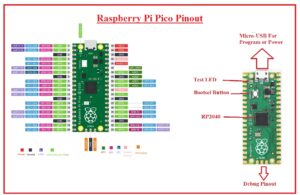
- There are three pins also connected on the board to work as debugs.
- above figure all pins are labled
- Here all pins of Raspberry Pi Pico are discussed
Raspberry Pi Pico GPIOs PINs
- On twenty-six fro thirty are used and the 27th pin is employed for LED. These pins get power from the 3.3 volts. Pins denoted as GPIO0 to GPIO22 are digital pinouts while pins GPIO 26 to 28 are used as digital GPIO with that Analog to digital converter input.
Raspberry Pi Pico Power PINs
- These pins are used to get power from extern power sources for board and other external devices connected to the board get power. Pico power pins are described here
- VBUS: it is pin no 40 it get the five volts input from the USB port
- VSYS: It 39 no pins used to give 3.3 volts output to the microprocessor of board as well other input/output pins.
- 3V3_EN: It is used on and off the board and also used to enable 3.3 volts power supply
- 3V3(Out): Its bearable current is three hundred milliamperes give power to RP2040.
Raspberry Pi Pico Ground Pinout
- Grund pins of Pi PICO are discussed here
- GND: The no of these pins are 3,8,13,18,23,28,33,38 these pins are had some connection.Every external device’s sensors are linked to these pins for making a close circuit that make the common reference
- AGND: it is pin no 33 and known as an analog ground this helps to give reference volts to ADC and DAC
- Also known as analog ground. It is intended for reference voltage for the ADCs and DACs.
Raspberry Pi Pico Test Point
- Points used to make the testing of board during manufacturing are called test point
- Here are some test points listed
- TP1: used as ground
- TP2: used as USB DM
- TP3: Work as USB DP
- TP4: It not used and SMPS pin
- TP5: not used
Raspberry Pi Pico Programming
- It can get the program through use of MicroPython and Thonny IDE used as compilers and also support the C and C++ languages
Is Raspberry Pi Pico microprocessor?
- It is a microprocessor not a microcontroller but its manufacturer has designed a microcontroller for users
Does the Raspberry Pi Pico have an OS?
- No this module not work as an operating system like the Raspberry Pi 4
Is Raspberry Pi Pico arm?
- Raspberry Pi Pico is a small size high speed operating and good nature built board comes with ARM Cortex-M microcontroller created with Raspberry Pi
What is the difference between Pico and Raspberry Pi?
- Raspberry Pi 4 is single board computer having full Linux operating system like norma PC while Raspberry Pi Pico is created to operate with physical structured projects
That is all about the Raspberry Pi Pico all details has been explained if you have further query ask in comments. Thanks for reading




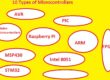



Can the Raspberry Pi Pico access the TCS3200 color sensor and the ML8511 ultraviolet sensor?