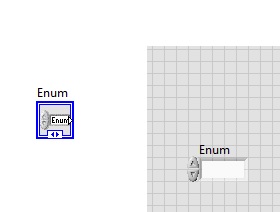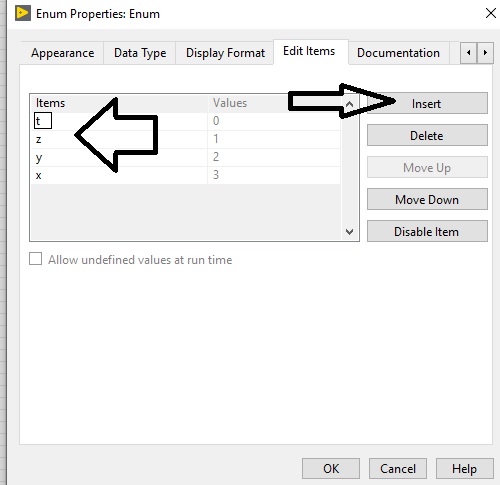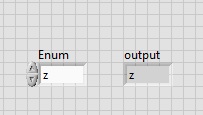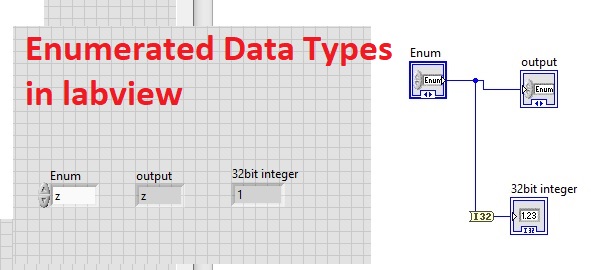Hello, readers welcome to the new post. In this post, we will discuss Introduction to Enumerated Data Types in LabVIEW. enumerated used in LabVIEW to offer the list of string that related numbers have in the block diagram. These enums are like the ring constant. The enum constant can only be seen in the block diagram and not exist in the front panel. Their values can not be changed
The denotation of the enum constant is about sixteen bits. They also come with features to vary the value of enum constant but not for sixty-four bit integers data. So let get started
Enumerated Data Types in LabVIEW
- To have an understanding of enumerated data move to the front panel and open the enum option by following the below shown steps.
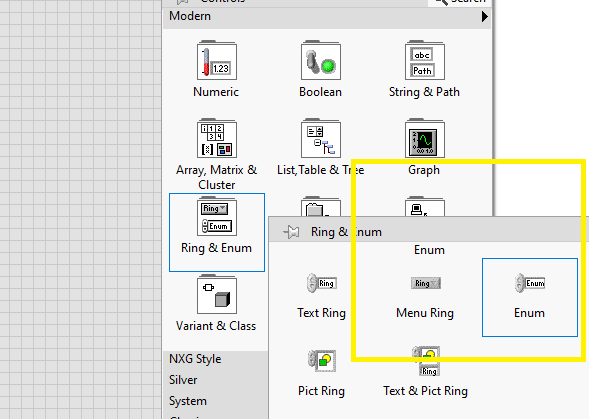
- Its look can seen here
- To assign any value to enum tab press right and choose the edit then a new window will open as shown here
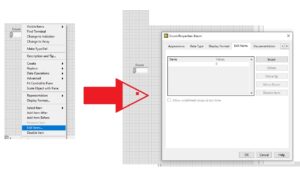
- There is an insert option can seen in an above figure from where we can set the values in alphabetical.
- Now move to front panel here you can see all values assigned we can use only one at the single time not all.
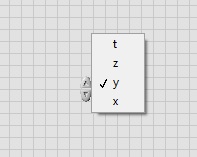
- Now move to block diagram where we will make output through pressing right and from cerate tab choose indicator.
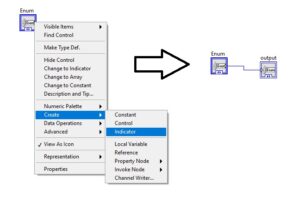
- Now if we change any variable assigned to the enum and run the project that will show in the output. As i change it to Z and can seen in the output
- Above we have discussed variables working now we learn how to convert variables into integers values.
- For this move to block diagram then press right numeric and from conversion tab select to long integer and place in thje block diagram and at the output of to long integer ad indicate and input of to long integer link to as shown in below figure as seen here

When we run the program integer values of variables can bee is seen in output at the front panel
that is all about the Enumerated Data Types in LabVIEW. If you have any further query ask in comments. Thanks for reading have a good day see you in next post.