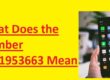A bold text generator can be a great tool to improve your website’s user experience in several ways. Here are some of them: Emphasizing important information: With a bold text generator, you can easily highlight key information on your website, such as product descriptions, prices, or calls to action. This makes it easier for users to quickly identify the most important information on the page.
Creating visual hierarchy: Bold text can also be used to create a visual hierarchy on your website. By making certain headings or subheadings bolder than others, you can guide users through the content and help them understand the structure of the page. Enhancing readability: Bold text can improve the readability of your website by making it easier for users to scan and understand the content. By using bold text to highlight keywords or phrases, you can help users quickly identify the most important parts of the text. Adding visual interest: A bold text generator can also be used to add visual interest to your website. By varying the font size, weight, and color of the text, you can create a more engaging and dynamic design.
Overall, a bold text generator is a powerful tool that can help you improve the user experience on your website by making important information more visible and enhancing the overall design.
Bold Text in UX Design: Best Practices and Examples:
Bold text is a popular design technique that can be used to enhance the user experience (UX) of a website or application. Here are some best practices and examples of how to use bold text effectively in UX design:
Use bold text sparingly: While bold text can be an effective way to draw attention to important information, it’s important to use it sparingly. Too much bold text can be overwhelming and make it difficult for users to distinguish what’s important.
Create a visual hierarchy: Bold text can be used to create a clear visual hierarchy on a page. By making key elements, such as headings or calls to action, bold, you can guide users through the content and make it easier for them to understand the page structure.
Choose the right font: When using bold text, it’s important to choose a font that’s easy to read and works well with your overall design. Sans-serif fonts are typically the best choice for digital design, as they are easy to read on screens and have a modern, clean look.
Use color effectively: Bold text doesn’t have to be black. Using color can be an effective way to draw attention to key information and create a more dynamic design. However, it’s important to choose colors that are easy to read and work well with your overall color scheme.
Examples of using bold text effectively in UX design:
- Bold headings and subheadings to create a clear page structure and make it easier for users to scan the content.
- Bold calls to action to make it clear what users should do next.
- Bold text to highlight important information, such as pricing or key features.
- Using different font weights and sizes to create a more dynamic and engaging design.
Overall, bold text can be a powerful tool in UX design when used effectively. By following these best practices and examples, you can enhance the user experience of your website or application and create a more engaging and effective design.
Conclusion:
In conclusion, bold text is a powerful tool that can be used to enhance the user experience (UX) of a website or application. When used effectively, bold text can help to draw attention to important information, create a clear visual hierarchy, and improve the readability of the content. However, it’s important to use bold text sparingly and choose the right font and color to ensure that the design is easy to read and visually appealing. By following these best practices and examples, you can use bold text to create a more engaging and effective UX design.