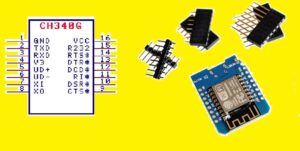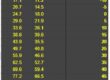Hello, readers welcome to the new post. In this post, we will have details look at the introduction to CH340. Are you looking for a reliable and affordable USB-to-serial converter chip? If so, you may have come across the CH340. This tiny but mighty chip has been widely used in many electronic projects and devices due to its low cost and ease of use. In this article, we will take an in-depth look at the CH340, its features, applications, and how to use it. So let get started.
Hello, readers welcome to the new post. In this post, we will have details look at the introduction to CH340. Are you looking for a reliable and affordable USB-to-serial converter chip? If so, you may have come across the CH340. This tiny but mighty chip has been widely used in many electronic projects and devices due to its low cost and ease of use. In this article, we will take an in-depth look at the CH340, its features, applications, and how to use it. So let get started.
Table of Contents
- Introduction
- What is CH340?
- How Does CH340 Work?
- CH340 Features
- Low-Cost
- USB 2.0 Full-Speed
- Supports Multiple Operating Systems
- Supports 5V and 3.3V Logic Levels
- Supports IrDA SIR and FIR Modes
- CH340 Applications
- How to Use CH340
- CH340 Drivers Installation
- CH340 Pinout and Wiring
- CH340 Communication Protocols
- CH340 vs. Other USB-to-Serial Converters
- Troubleshooting CH340 Issues
- Conclusion
- FAQs
Introduction to CH340
In the world of electronics, serial communication is a vital part of many applications. However, with the increasing popularity of USB ports, serial communication has become more challenging. To bridge this gap, USB-to-serial converter chips were developed. One of the common types of chips in this category is the CH340.
What is CH340?
CH340 is a USB-to-serial converter board designed and manufactured by the Chinese company Nanjing Qinheng Microelectronics Co., Ltd. The CH340 chip transforms USB signals into serial signals, making it easier to communicate with the computer and other devices based on serial communication. The CH340 is very popular since it has low cost, small size, and ease of use.

CH340 Working Principle
The CH340 chip is a single-chip device that integrates a USB transceiver, crystal oscillator, and serial interface engine. The USB interface has compatibility with USB 2.0 full-speed, which helps to get a maximum transfer rate of 12 Mbps. The serial interface supported many communication protocols, like UART, I2C, SPI, and IrDA.
Features of CH340
Low-Cost
One of the best features of CH340 is its low prices. The CH340 chip is less costly than other USB-to-serial converter chips, so it is the best option for cost-sensitive applications.
USB 2.0 Full-Speed
The CH340 supported USB 2.0 full-speed, so we can get a high transfer rate of up to 12 Mbps. This speed is good for different serial communication applications, including data logging, automation, and control.
CH340 Supported different Operating Systems
The CH340 comes with drivers that are used for many operating systems, like Windows, Mac, and Linux. So ti helpful to use it with different computers and computer devices.
CH340 Supported 5V and 3.3V Logic Levels
The CH340 has compatibility with supports both 5V and 3.3V logic levels, so it hs reliable for a wide range of modules that operate on different voltage levels.
CH340 Supports IrDA SIR and FIR Modes
This boar also supported the infrared data association (IrDA) serial communication. It also has compatibility with IrDA SIR (serial infrared) also with FIR (fast infrared) modes, so prefer for infrared communication.
Applications of CH340
The CH340 chip has been widely used in many electronic projects and devices. Some of its common applications include:
- Data logging and monitoring
- Automation and Control
- Robotics and drones
- GPS modules
- Wireless modules
- Industrial control systems
- Medical equipment
- Educational kits and projects
- Arduino and other microcontroller boards
How to Use CH340
Using the CH340 chip is relatively straightforward. Here are the basic steps to get started:
Installation of CH340 Drivers
The first step is to install the CH340 drivers for your operating system. You can download the drivers from the manufacturer’s website or other reliable sources. After installing the drivers, your computer should detect the CH340 chip automatically when you connect it via USB.
CH340 Pinout and Wiring
The CH340 chip has a 16-pin surface-mount package. The pins are arranged in two rows, with a pitch of 0.5mm. The pinout and wiring may vary depending on the specific application or device. However, here is the standard pinout for CH340:
- Pin 1: VCC (3.3V or 5V)
- Pin 2: D- (USB data -)
- Pin 3: D+ (USB data +)
- Pin 4: GND (ground)
- Pin 5: RXD (serial receive)
- Pin 6: TXD (serial transmit)
- Pins details working is explained here
Pin 1: VCC
The VCC pin is used to give power to the board. It needs a voltage between 3.3V to 5V to do the operation
Pin 2: GND
The GND pin is the ground pin and connected ground point of the circuitry
Pin 3: D-
The D- pin used to receive data from the USB host. It is a negative differential data signal for USB.
Pin 4: D+
The D+ pin is the positive differential data signal for the USB module. It is used to transition of data to the USB host.
Pin 5: XIN
It is external crystal input. It is used to make the connection of the outer crystal oscillator that provides the clock signal for the CH340
Pin 6: XOUT
The XOUT pin is the outer crystal output terminal. It is attached to the output of the external crystal oscillator.
Pin 7: RESET
The RESET pin is used to reset the CH340 board. A very low pulse applied to reset
Pin 8: DTR
The DTR pin is used to reset the target component.
Pin 9: TXD
The TXD pin is the serial transmit data output. It is used for data transmission to other devices
Pin 10: RXD
The RXD pin is the serial receive data input. It is used to receive data.
Pin 11: RTS
This pin is the Request To Send output terminal. It is employed to control the data flow from the CH340 to a certain component that is connected
Pin 12: CTS
It is the Clear To Send input. It controls the flow of data from outer devices to the CH340.
Pin 13: RI
It is Ring Indicator input. It is operated for the detection of an incoming call on a modem.
Pin 14: DCD
This pin is the Data Carrier Detects input. Used to detect the modem connection.
Pin 15: DSR
It is Data Set Ready input. It provides the signal to Modem that is getting data for transmission
Pin 16: GND
It is the ground pinout
CH340 Communication Protocols
The CH340 has compatibility with many communication protocols, like UART, I2C, SPI, and IrDA. For communication with a device using CH340, choose a good protocol for communication and related parameters like baud rate, data format, and parity.
7. CH340 vs Other USB-to-Serial Converters
As CH340 is the best option for different projects it just does not exist in the market as USB to serial converter is the only USB-to-serial converter available in the market. Different types of boards are also used in projects also in electronics like FTDI, CP2102 PL2303,, and MAX232. Here is a comparison between CH340 and other converters is explained
- FTDI vsCH340
- FTDI is more costly than CH340 but has good reliability and driver support
- CH340 and PL2303: PL2303 is a less expensive board but comes with limited driver support and may not have compatibility with some operating systems.
- CH340 and CP2102: CP2102 is like the CH340 but provides better driver support and is costly.
- CH340 and MAX232: MAX232 is an older chip that employs different interfacing than USB and it needs some external components.
8. Troubleshooting CH340 Problems
If you encounter any issues with the CH340 chip, here are some troubleshooting tips:
- Check the wiring and connections to ensure they are correct and secure.
- Verify that the CH340 drivers are installed and up-to-date.
- Check the communication protocol and parameters to ensure they are correct.
- Test the CH340 chip with different devices and applications to isolate the issue.
9. Conclusion
The CH340 chip is a reliable, affordable, and versatile USB-to-serial port converter that has become popular in many electronic projects and devices. Its low cost, small size and ease of use make it an excellent choice for cost-sensitive applications. With proper wiring, configuration and driver installation, the CH340 chip can provide a reliable and stable serial communication interface for various devices and applications.
10. FAQs
- Can be CH340 with Raspberry Pi?
- Yes, CH340 can be used with Raspberry Pi by installing accurate drivers and making the proper configuration of the serial communication requirements.
- Is CH340 compatible with Arduino?
- Yes, CH340 can be supported by Arduino and other types of microcontroller boards. We must have to install CH340 drivers and configure the serial communication commands
- How we can knowCH340 the driver is installed correctly?
- it is simple just by connecting the CH340 to a computer through USB and noting the device manager or system information. If the CH340 detects and is listed as a serial port, then the driver is installed correctly.
- Can CH340 use with Mac OS?
- Yes, we can use CH340 with Mac OS through the installation of drivers from the manufacturer’s website or other reliable sources.
- What is the maximum baud rate supported by CH340?
- The highest baud rate supported by CH340 is 2Mbps.
- Can CH340 be used with a wireless module?
- CH340 can be used with a wireless module by making the connection of the wireless module with the serial interface of CH340
Overall, the CH340 chip is the best option for numerous y applications that need USB-to-serial port conversion. Thanks to its low prices, small size, and versatile communication protocols, it can be used in a variety of electronic projects and devices, from robotics and drones to medical equipment and educational kits. By following the basic steps of installing the driver, connecting and wiring, and configuring the communication protocol, you can start using the CH340 and enjoy its reliable and stable serial communication interface..